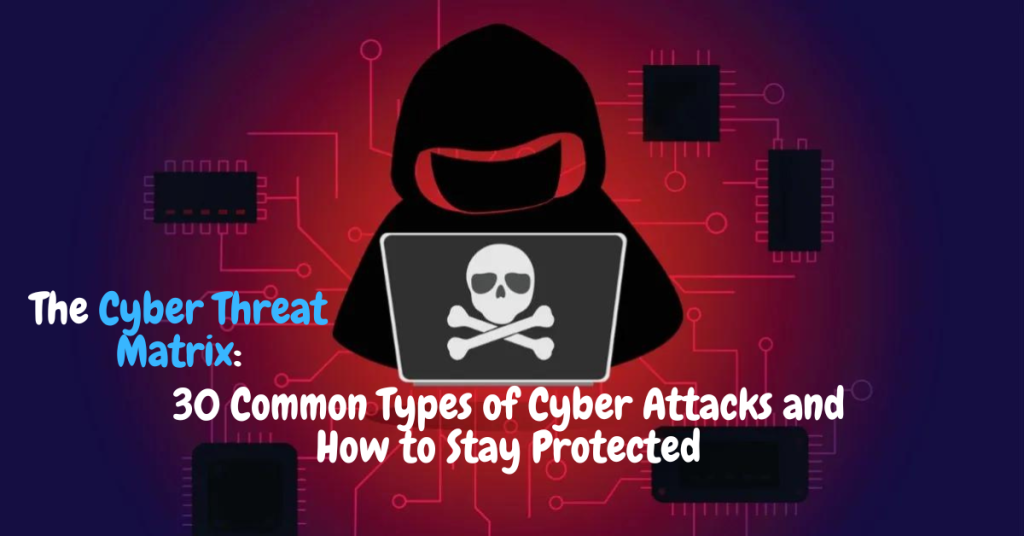In today’s interconnected digital world, the threat of cyber attacks is more prevalent than ever. From data breaches to ransomware attacks, cyber criminals are constantly finding new ways to exploit vulnerabilities and compromise the security of individuals and organizations alike.
To protect against these threats, it is critical to understand the common types of cyber attacks that can occur and the potential impact they can have. In this article, we will explore 30 of the most common types of cyber attacks, including malware, phishing, and DDoS attacks, and provide insights on how to mitigate the risk of falling victim to these attacks.
Whether you are an individual looking to protect your personal information or a business seeking to safeguard your sensitive data, understanding the threat landscape and taking proactive measures to protect against cyber attacks is essential in today’s digital age. So, let’s dive into the world of cyber attacks and explore the ways we can all work together to stay safe and secure online.
1. Malware
Malware, the digital equivalent of a virus, lurks in the depths of the internet, waiting to infect unsuspecting users. It can be disguised as harmless software or masquerade as a legitimate email attachment, waiting for the perfect opportunity to strike. Once it infects a system, malware can wreak havoc by stealing sensitive information, encrypting files, or even taking control of the entire system.
Malware is like a thief that sneaks into your house while you sleep, stealing your most precious possessions and leaving you vulnerable and exposed. It is a silent assassin that can strike at any moment, without warning or mercy. And like a virus, malware spreads quickly, infecting everything in its path.
But there is hope. With proper cybersecurity measures and vigilance, malware can be prevented from infiltrating your system. It’s like having a strong immune system that can fight off harmful viruses and keep you healthy and protected.
2. Vulnerability
Vulnerability is the Achilles’ heel of any computer system, a weakness that can be exploited by cybercriminals to gain unauthorized access to your system. It can be caused by a variety of factors, such as outdated software, weak passwords, or unsecured network connections.
Once a vulnerability is discovered, cybercriminals can use it to launch a wide range of cyber attacks, such as phishing, malware infections, or even full-blown data breaches. It is like leaving the front door of your house wide open, inviting intruders to come in and do as they please.
Vulnerabilities can be found in any system, no matter how big or small, and can cause significant damage if left unaddressed. But the good news is that vulnerabilities can be mitigated with the right cybersecurity measures.
By keeping your software up to date with the latest security patches, using strong passwords, and implementing multi-factor authentication, you can significantly reduce the risk of vulnerabilities being exploited. It’s like putting a lock on your front door and making sure all the windows are securely closed.
3. Spyware
Spyware, the digital spy that lurks in the shadows of your computer, watches your every move, and steals your most sensitive information. It can be installed on your system through a variety of means, including email attachments, downloads from untrusted sources, or even by clicking on a malicious link.
Once installed, spyware can track your every keystroke, record your browsing history, and even capture your personal information such as credit card numbers and passwords. It is like having a digital stalker that follows your every move, waiting for the perfect opportunity to strike.
Spyware is a silent thief that can steal your identity, compromise your privacy, and cause irreparable damage to your reputation. It is the ultimate invasion of your digital privacy and can leave you feeling vulnerable and exposed.
4. Zero-day
If the same vulnerability is reported instantly once identified and the patch for this vulnerability has not yet been released by the vendor then it is called as Zero-day vulnerability and considered to be very crucial for enterprises as there is no patch and IT security professionals have to identify an alternative means of temporary solution until the patch gets released.
5. Ransomware
Ransomware is a type of malicious software that has become increasingly prevalent in recent years. It is a form of cyber extortion that can cause significant damage to both individuals and organizations. Ransomware works by encrypting the victim’s files, making them inaccessible, and demanding payment in exchange for the decryption key.
Ransomware attacks can be incredibly disruptive, often causing widespread data loss and downtime. They can also be financially devastating, with ransom demands ranging from hundreds to thousands of dollars. In some cases, victims have had to pay the ransom to regain access to their data, leading to significant financial losses.
The best way to protect against ransomware is to take a proactive approach to cybersecurity. This includes implementing security measures such as antivirus software, firewalls, and intrusion detection systems, as well as training employees on how to identify and avoid phishing scams.
In the event of a ransomware attack, it is important to have a plan in place. This includes having a backup system in place to restore data, as well as a response plan to minimize damage and contain the spread of the attack.
It is also important to report ransomware attacks to the relevant authorities. This can help to identify the perpetrators and prevent future attacks.
6. Trojan
A Trojan, also known as a Trojan horse, is a type of malware that disguises itself as legitimate software but is actually designed to perform malicious actions on the victim’s computer. Trojans can be distributed through a variety of means, including email attachments, software downloads, and infected websites.
Once a Trojan has infected a system, it can perform a range of malicious activities, such as stealing sensitive data, monitoring user activity, and installing additional malware. Trojans can also open a backdoor to the victim’s system, allowing cybercriminals to gain unauthorized access and take control of the infected computer.
7. Virus
A computer virus is a type of malware that can replicate itself and spread to other computers. It is usually spread through infected email attachments, downloads, or websites, and can cause significant damage to the infected computer.
Once a virus has infected a system, it can perform a range of malicious actions, such as stealing data, corrupting files, or even rendering the computer inoperable. Some viruses can also spread to other computers on the same network, causing widespread damage.
8. Botnet
A botnet is a network of computers that have been infected with malware and are under the control of a malicious actor. Botnets can be used to perform a range of nefarious activities, such as distributed denial-of-service (DDoS) attacks, spamming, and cryptocurrency mining.
The owners of botnets typically use them to carry out large-scale attacks, which can be difficult to defend against. In a DDoS attack, for example, the botnet is used to flood a targeted website with traffic, causing it to become inaccessible to legitimate users.
9. Breach
A breach is an incident in which sensitive or confidential information is accessed or stolen by an unauthorized party. Breaches can occur through a variety of means, such as hacking, phishing, or social engineering.
Breaches can have serious consequences, including financial loss, reputational damage, and legal repercussions. In some cases, breaches can also result in the theft of personal data, which can be used for identity theft or other malicious activities.
10. DDOS
Distributed Denial of Service(DDOS) is a method of flooding the bandwidth of multiple systems into a single targeted system. Sending more traffic through one particular channel to disturb the normal operations in place. This is where botnets can be super powerful.
11. Phishing
This is one of the common forms of cyberattack and users can easily become victim to it, as it is very sneaky. Phishing is the process of fooling the end-users, by disguising as if legitimate sites or emails, with attachments luring the user to establish contact and interact with the fake display of information. Phishing is a primary weapon for most of the cybercriminals.
12. Spam
Sending anonymous mails from unknown sources, with catchy subject lines or advertising products in no relation to the end-user is called Spamming and are usually marked as spams by the email providers. Spam can at times be very genuine, which is how phishing gets executed successfully.
13. Keylogger
The process of recording every stroke a user’s makes in a keyboard, to hack into the systems later by tracking the credentials is the purpose of Keylogger. This is usually deployed to breach into secret vaults and wallets. Employing the right identity access management procedures could restrain them.
14. Brute Force Attack
Brute force attack is a trial and error method used by some application programs to identify passwords and other confidential information like OTP’s and Authentication Codes.
There is no major science behind this, as this pure generation of the different probability of numbers or alphabets to get the right one finally and then gain access to the account or network. Brute Force Attack can be lethal if you do not practice a strong password policy system in your network.
15.Backdoor
If malware gets pass the normal authentication procedures, using some remote control options, for example using a command and control server to deploy the assigned task it is called as a Backdoor. This type of malware could be hazardous if you do not have the right controls to detect them at early stages.
16. Honeypot
Honeypot is a deception technology that enterprises should equip to detect any malicious traffic entering their network. Honeypot will be a part of your network architecture but will act as a decoy to hackers, displaying itself as the legitimate server. So once the hackers start hitting this honeypot, security professionals can analyze and identify the source of the attacks and neutralize the same without any damage to the corporate network.
17. Spoofing
Spoofing is the process of faking the source of action for malicious activity. Hackers employ spoofing to keep their identity hidden and untraceable, this could go multi-levels thus making it difficult for white hat hackers to trace back to the source of the attack.
18.Worm
A worm is a type of malware that keeps replicating itself to spread into new uninfected devices from its original source and keeps that cycle. Worms use the invisible automated services in an operating system to spread across devices in the network. These worms differ based on the operating system and their intentions.
19. Adware
Adware is a malware type that shows anonymous ads in your browser and thus generates revenue to the developer or his clients. This adware can sneak into your network via chrome extensions or download of anonymous executables.
20. Rootkits
Rootkits are programs that allow hackers to remotely access user devices to release malicious programs like keyloggers secretly, ransomware, worms, and trojans into the system, and eventually making the spread across the targeted network. There are different types of rootkits, like kernel mode, user mode, firmware, and rootkits.
21. MITM
Not all communications we make over the web are secured, that’s why the cybersecurity best practices suggest us to use https formats for browsing the web. When you communicate with another person via mail or a chat system, there are chances for a hacker to interrupt this communication and eavesdrop to your communication or disguise as the receiver. This type of attack is called Man-in-the-middle attacks. This usually happens because of unhygienic browsing practices.
22. Cyber espionage
Cyber espionage is a package of hacking techniques that are used by a hacker to break into a network and get away with very sensitive data or cause havoc. The intentions may differ based on the target and motive behind the espionage. Usually, it is targeted at enterprises and government entity. Hackers employ advanced persistent tests to breach into the network and access the data.
23. RAT
Remote Access Trojans (RAT) is another malware program that comes with a backdoor to gain admin privilege over the targeted system. These are usually deployed using a phishing methodology, by using an email attachment then the hacker may use RAT to exploit the systems and network further.
24. Social Engineering
Social engineering is a way of breaching into systems by manipulating the targeted users using normal conversations or traditional methods. Some very common type of social engineering attacks are tailgating, phishing, pretexting, baiting, and quid pro quo. Social engineering is usually the first step to gain access to a network or system.
25. Vishing
Process of manipulating the targeted users over voice emails, cold calling, or cellular phones to reveal bank details, personal data, credit/debit card details and more. This could be automated or manual, but it’s almost similar to phishing where the entity that’s involved in getting this accomplished using a voice process.
26. Evil Twins
A hacker creates a fake WAP Wi-Fi network similar to a legitimate provider when the users connect with this network, a hacker can easily gain access to there personal information and then finally escalate his hacking techniques to breach into their devices. This is very common in a public place like coffee shops, malls and movie theatres. Practicing VPN and password-protected Wi-Fi networks can prevent users from becoming victim to these kinds of threats.
27. Malvertising
Malvertising is the process of showing ads to the targeted user over the browser and once the user interacts with the advertisement, malware will be automatically installed on that device, thus offering control for hackers to execute further hacks. Malvertising is an organized cybercrime often state-sponsored as well.
28. Insider threats
Not all employees are happy about your organizations, disgruntled employees can definitely cause havoc to the enterprise in one or other ways. But certain employees unknowingly threaten the enterprise IT security by involving in unhygienic cyber practices.
These threats could come from your employees at a different level based on their privilege over corporate information. This is where the enterprises should make use of log management and SIEM solutions to monitor the user behavior and analyze the same round the clock to stay safe from insider threats.
29. Man-in-the-browser attacks
This attack is very much similar to MITD, but unlike the latter where the attack could be widespread, this is limited to browser-based takedowns. Hackers can sneak into your browser through outdated browser plugins and eavesdrop into your official and personal browsing behavior’s, accessing the sensitive data and more.
30. Watering hole attacks
This type of attack is targeted at a group of users, by infecting the website these users visit. The intention is to lure the users, making them the victim, thus gaining access to their devices and finally the corporate network where they work. The name is inspired by a real-world where the predators lurk near the watering holes to take down the preys.
FAQ
What is a cyber attack?
A cyber attack is an attempt by an individual or group to compromise the security of a computer system or network for malicious purposes, such as stealing data or causing disruption.
How do cyber attacks occur?
Cyber attacks can occur through a variety of means, including phishing emails, malware, social engineering, and exploiting vulnerabilities in software or systems.
What is the impact of a cyber attack?
The impact of a cyber attack can vary widely, from financial loss to reputational damage, and in some cases, can result in the theft of sensitive data that can be used for identity theft or other malicious activities.
How can I protect against cyber attacks?
Protecting against cyber attacks requires a multi-layered approach to cybersecurity, including using strong passwords, implementing multi-factor authentication, and keeping software and systems up to date with the latest security patches. Regular security training and backups can also help to mitigate the risk of a successful cyber attack.
What should I do if I become a victim of a cyber attack?
If you become a victim of a cyber attack, you should immediately notify your IT department or security team and take steps to contain the attack. This may include disconnecting from the internet, disabling affected accounts or devices, and contacting law enforcement if necessary.
Can cyber attacks be prevented entirely?
While it is impossible to prevent cyber attacks entirely, taking proactive measures to mitigate the risk can greatly reduce the likelihood of a successful attack. Regular security assessments and testing can help to identify vulnerabilities that can be addressed before an attack occurs.
Conclusion
In conclusion, the threat of cyber attacks is ever-present, and the potential impact on individuals and organizations can be devastating. With the increasing reliance on technology in our personal and professional lives, it is more important than ever to take proactive measures to protect against cyber attacks.
While the types of cyber attacks may be varied and constantly evolving, the best defense is a multi-layered approach to cybersecurity that includes regular security training, keeping systems and software up to date, and implementing strong authentication and access control measures.
In the face of a constantly changing threat landscape, it is critical to remain vigilant and adaptable, with a commitment to ongoing education and awareness around the latest cyber attack techniques and mitigation strategies.
By working together and staying ahead of the curve, we can help to mitigate the risk of cyber attacks and protect our digital assets for years to come.