In this article, we are going to introduce you to NexPhisher. A phishing tool for Termux that is meant to imitate the interface from Zphisher and Hidden Eye. NexPhisher makes it easier for you to get started with your own Phishing campaign by providing pre-made templates and requiring little code knowledge.
What is a Phishing Tool?
A phishing tool is a piece of software that allows someone to create a fake website that looks identical to a legitimate website. This can be used to trick people into entering their login details or personal information, which can then be used to steal their identity or commit fraud. Phishing tools are often used in conjunction with social engineering techniques to make the scam more believable.
Nexphisher is an advanced phishing tool that can be used to create realistic looking phishing websites. It includes a number of features that make it more effective than other phishing tools, such as the ability to clone websites and host them on a server so that they look exactly like the real thing. Nexphisher can also be used to send personalized emails containing the link to the cloned website, making it even more difficult for people to spot the scam.
Why Phishing Tool?
A phishing tool is a piece of software that allows you to create and send phishing emails. Phishing is a type of email fraud in which the attacker tries to trick the victim into clicking on a link or opening an attachment that will install malware or redirect them to a malicious website.
Phishing tools make it easy to create and send these types of emails, and they can be used to target anyone. However, they are often used to target businesses or individuals who may have sensitive information that the attacker can use for their own gain.
There are many different phishing tools available, and new ones are constantly being created. Some of the more popular phishing tools include NecroBot, Social Engineering Toolkit (SET), and Weasel Ball.
What is NexPhisher?
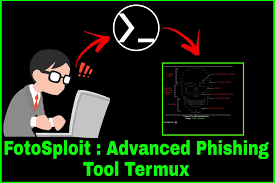
NexPhisher is an advanced phishing tool that can be used to perform various phishing attacks. It is written in bash and can be run on any Android device with Termux installed. NexPhisher can be used to clone websites, create fake login pages, and send spoofed emails. It can also be used to perform man-in-the-middle attacks and social engineering attacks.
How does NexPhisher work?
NexPhisher is an advanced phishing tool that can be used to clone websites and generate fake pages that look identical to the original site. The tool can be used to create phishing links that can be sent to victims via email or social media. When a victim clicks on the link, they will be redirected to the fake site where they will be asked to enter their personal information. This information will then be sent to the attacker who can use it for malicious purposes.
Why should you use NexPhisher?
If you’re looking for a powerful phishing tool for Termux, NexPhisher is a great option. It’s open source and easy to use, making it a great choice for anyone looking to get started with phishing. Plus, it’s packed with features that make it a powerful tool for experienced users.
How to Install NexPhisher
1. Download NexPhisher from Github using the following command:
git clone https://github.com/tgeorgenet/NexPhisher2. Change into the newly created directory:
cd NexPhisher3. Run the install script:
./install.sh4. Start Nexphisher using the following command:
What’s New on NexPhisher
NexPhisher is a powerful phishing tool that can be used to spoof popular websites and trick users into entering their sensitive information. The tool can be used to create fake login pages for websites such as Facebook, Google, Twitter, and LinkedIn. NexPhisher can also be used to create phishing pages for email services such as Gmail and Yahoo. The tool is very easy to use and comes with a wide variety of features that make it a powerful phishing tool.
How to use NexPhisher
NexPhisher is an advanced phishing tool that can be used to clone websites and collect sensitive information from victims. In this blog post, we will show you how to use NexPhisher to clone a website and collect victim information.
First, you need to install NexPhisher on your Termux environment. You can do this by running the following command:
pkg install nexphisherOnce NexPhisher is installed, you can clone a website by running the following command:
nexphisher -s -oFor example, if we want to clone the website www.example.com, we would run the following command:
nexphisher -s www.example.com -o example_siteThis will create a folder called “example_site” in your current working directory which contains the cloned website files.
Now that we have cloned the website, we can start the phishing attack by running the following command:
nexphisher -t -f /Why use NexPhisher over other tools?
There are many phishing tools available, but NexPhisher has some advantages over the others.
NexPhisher is open source and free to use. It is also very easy to use, even for beginners.
Another advantage of NexPhisher is that it can be used on Android devices using the Termux app. This makes it very convenient for people who want to carry out phishing attacks while on the go.
Lastly, NexPhisher is constantly updated with new features and improvements. This ensures that users have the latest and most effective phishing tool at their disposal.
Features
Nexphisher is an advanced phishing tool for Termux that allows you to easily create and customize phishing pages. It supports both GET and POST methods, and can be used to target any type of user.
Some of the features of Nexphisher include:
– Support for multiple phishing pages
– Customizable phishing pages
– Easy to use interface
– Ability to clone websites
– Support for internationalization
– Support for HTTPS
– Ability to run on a remote server
– And much more!
Conclusion
Nexphisher is a powerful phishing tool that allows you to easily create sophisticated phishing campaigns. It is easy to use and very versatile, making it an excellent choice for anyone looking to get into phishing. We hope you found this article helpful and that you will give Nexphisher a try. If you have any questions or feedback, please feel free to leave a comment below.
