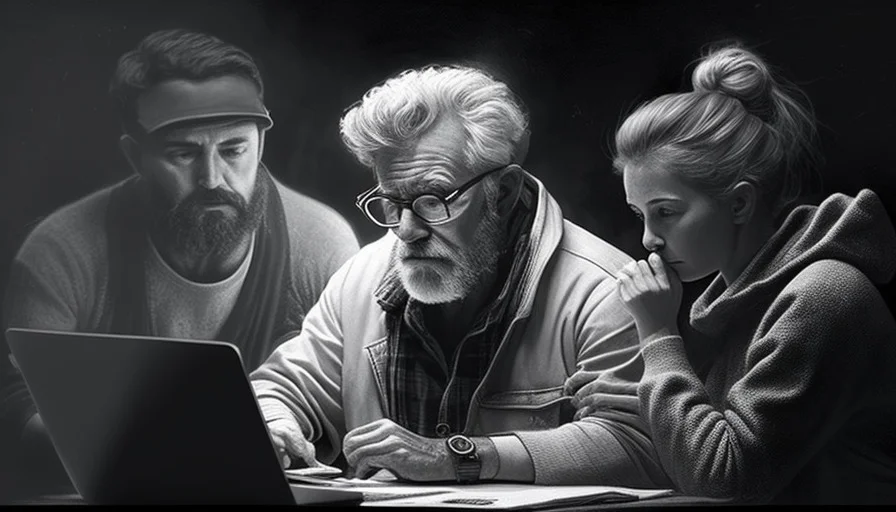In the world where creativity meets coding, where the boundaries of traditional learning are shattered, and innovation thrives. In this realm, ChatGPT emerges as your personal Python coding mentor, bringing a touch of creative brilliance to the art of programming. Gone are the days of mundane tutorials and dry technical explanations. With ChatGPT by your side, you’ll embark on a coding adventure like never before—a journey fueled by curiosity, imagination, and the boundless potential of human-machine collaboration.
Imagine having a coding mentor who not only understands the intricacies of Python but engages you in imaginative conversations, shares captivating stories, and helps you think beyond conventional solutions. ChatGPT transcends the realm of mere programming assistance, transforming into a companion that sparks your creative genius, fuels your passion for coding, and propels you towards unparalleled growth.
In this article, we’ll delve into the realm of ChatGPT as your creative coding companion, exploring how it can assist you in your Python coding journey. From syntax understanding to error detection, code optimization to real-world applications, ChatGPT infuses every interaction with its unique brand of creativity, taking your coding experience to new heights. Get ready to unleash the full potential of ChatGPT and witness how it can revolutionize the way you learn, debug, and excel in the art of Python programming.
So, grab your imagination, fasten your seatbelt, and embark on this extraordinary adventure as we uncover the magic of ChatGPT, your personal Python coding mentor. Prepare to be inspired, entertained, and amazed as we explore the creative possibilities that lie within this remarkable AI-powered companion. Let’s dive in and discover the extraordinary world of ChatGPT, where programming meets imagination, and where your coding skills are about to reach unparalleled heights.
How ChatGPT can assist in Python coding
ChatGPT, your personal Python coding mentor, is not just an ordinary tool—it’s a revolutionary breakthrough that brings a touch of creativity to the coding experience. Here’s how ChatGPT can assist you in your Python coding journey with its unique and creative approach:
- Syntax and Language Understanding: ChatGPT excels in understanding Python syntax and language intricacies. But it goes beyond that! It can provide you with imaginative explanations that make complex concepts easier to grasp. Say goodbye to dry technical jargon and welcome interactive conversations that make learning Python an engaging experience.
- Error Detection and Debugging: ChatGPT’s creative side comes into play when it comes to detecting errors in your code. It not only points out the issues but does so with a dash of wit and humor. You’ll receive suggestions and solutions that not only solve the problem but might also make you chuckle. Debugging becomes a delightful journey instead of a mundane task.
- Code Suggestions and Optimizations: Need suggestions on improving your code or optimizing it for better performance? ChatGPT brings its creative flair to the table. It offers innovative ideas that you might not have considered, pushing the boundaries of your coding skills. Get ready to be inspired and explore new coding horizons with the help of ChatGPT’s imaginative suggestions.
- Learning Resources and Documentation: ChatGPT doesn’t just provide answers; it helps you become an independent learner. It shares resourceful links, recommends books, and suggests online courses, all with a creative twist. You’ll receive reading recommendations wrapped in entertaining anecdotes, making your learning journey both informative and enjoyable.
- Real-World Examples and Applications: Python is used in diverse fields, from web development to data science and beyond. ChatGPT’s creativity shines as it presents real-world examples and applications of Python. It crafts vivid scenarios and narrates intriguing stories that illustrate the practical uses of Python in a wide range of industries. You’ll be captivated by its ability to connect coding with the real world.
- Gamified Learning: Learning Python doesn’t have to be monotonous. ChatGPT gamifies the learning experience by offering coding challenges and quizzes in an engaging and interactive manner. It turns the learning process into an exciting adventure where you unlock achievements and earn virtual rewards for mastering Python concepts. Get ready to level up your coding skills with ChatGPT as your creative guide.
- Inspirational Coding Quotes: Sometimes, all you need is a dose of inspiration to keep your coding journey on track. ChatGPT adds a touch of creativity by sharing inspiring coding quotes from renowned programmers and computer scientists. These quotes act as a source of motivation and encouragement, pushing you to explore new ideas and unleash your creativity in coding.
With ChatGPT’s creative assistance, Python coding becomes more than just a technical task—it becomes an imaginative and inspiring journey. Prepare to embark on a coding adventure like no other, where creativity and innovation merge seamlessly with the world of Python programming.
Set Up Your ChatGPT Coding Mentor
To set up your ChatGPT coding mentor, you’ll need a few things:
- Python Environment: Make sure you have Python installed on your machine. ChatGPT is primarily designed to assist with Python coding, so having a Python environment is essential.
- Code Editor or IDE: Choose a code editor or Integrated Development Environment (IDE) where you can write and run your Python code. Popular choices include Visual Studio Code, PyCharm, Atom, Sublime Text, and Jupyter Notebook.
- OpenAI API Key: Obtain an API key from OpenAI to access the ChatGPT API. You can visit the OpenAI website to sign up and get your API key.
Once you have these prerequisites in place, you can proceed with the following steps to set up your ChatGPT coding mentor:
Step 1: Install the OpenAI Python Library
- Open a terminal or command prompt.
- Run the following command to install the OpenAI Python library:
pip install openaiStep 2: Import the Required Libraries
- In your Python code editor or IDE, create a new Python file.
- Import the necessary libraries by adding the following line at the top of your file:
import openaiStep 3: Set Up Your API Key
Set your API key as an environment variable or provide it directly in your code. To set it as an environment variable, you can run the following command in your terminal or command prompt:
export OPENAI_API_KEY='your-api-key' Replace 'your-api-key' with your actual API key.
Alternatively, you can set the API key directly in your code using the following line:
openai.api_key = 'your-api-key' Again, replace 'your-api-key' with your actual API key.Step 4: Initialize the ChatGPT Session
To start an interactive session with ChatGPT, add the following code:
response = openai.Completion.create(
engine='davinci-codex', # Use 'davinci' for GPT-3 model
prompt='''# Your conversation with ChatGPT goes here'''
)
You can customize the prompt to begin the conversation with ChatGPT. Include any initial instructions or questions you have related to Python coding.
Step 5: Interact with ChatGPT
- You can now start interacting with ChatGPT by sending messages back and forth.
- To send a message to ChatGPT, use the following code:
response = openai.Completion.create(
engine='davinci-codex', # Use 'davinci' for GPT-3 model
prompt='''# Your conversation with ChatGPT goes here
User: [Your message to ChatGPT]'''
)
Replace [Your message to ChatGPT] with the message you want to send.
Step 6: Extract ChatGPT’s Response
- After each interaction, you can extract ChatGPT’s response using the following
message = response.choices[0].text.strip() This will give you the text of ChatGPT’s response.
Step 7: Continue the Conversation
- To continue the conversation, loop through steps 5 and 6, alternating between sending your message and extracting ChatGPT’s response.
With these steps completed, you have successfully set up your ChatGPT coding mentor. You can now start leveraging its capabilities to assist you with Python coding
Improve Your Results With Prompt Engineering
You can think of a large language model like GPT-3.5 as a very efficient text-completion algorithm. The model takes the whole text that you provide into account and then selects word tokens based on their likelihood of following the existing text.
As such, the model doesn’t have any understanding of the text you provide—at least not in a way that humans think about understanding. Keeping that in mind will help you decipher why some of the results that you’ll receive will be useful, others might be completely off topic, and others might sound relevant, but will be completely made up.
Finding ways to get better results from an LLM is quickly becoming its own discipline that’s called prompt engineering. It focuses on tweaking how you design the text prompts to get the answers that you’re looking for.
While you won’t focus much on prompt engineering techniques in this tutorial, it’s an important topic to read more about if you’re hitting a wall when using ChatGPT as your Python coding mentor. Knowing some fundamental prompting approaches can help you get much better results.
The main ideas to keep in mind while you write your prompts are:
- Specificity: Be clear and specific with your instructions.
- Clear tasks or questions will usually get better responses.
- Longer, more detailed prompts often produce better results.
- Delimiters can help the model separate conceptual sections of your prompt. For example, you can surround Python code with triple backticks (“`).
- Context: Give ample context on what you’re trying to achieve and how.
- Role prompting can help you give initial context on how the model should respond to future prompts.
- Few-shot prompting means that you’re adding examples of your expected output to your prompt, which provides context on what kind of response the model should produce.
- Reasoning: Instruct the model to build complex answers incrementally instead of pushing for immediate answers.
- Spelling out the necessary steps for completing the task helps the model correctly do tasks that would otherwise produce incorrect results.
- Even without spelling out the steps yourself, you can often improve the results by adding a sentence that asks the model to tackle the challenge step by step.
- When asking the model to assess whether a provided input is correct, ask the model to build its own solution first before deciding.
To put some of these concepts into practice, you can expand the initial prompt about your Python cheat sheet. Add a role prompt, write your request in more detail, use delimiters, and give an example.
Note: For the rest of this tutorial, you’ll see the prompts and responses from ChatGPT interactions in quote blocks instead of screenshots. The text isn’t edited, except for splitting up overly long lines of code and adding highlights for readability. This presentation is meant to improve the accessibility of the tutorial content and make it possible for you to read the prompts and output on smaller devices.
A slightly better-engineered conversation about the topic of generating a Python syntax cheat sheet could look like this:
You: You are an expert Python developer with years of experience writing Python code and teaching Python to other programmers. You have vast experience mentoring people who are learning Python. I want you to be my mentor while I learn Python myself. If you understood, respond with the word “Ok”.
ChatGPT: Ok, I understand. I’d be happy to help mentor you as you learn Python!
You: I’d want to have a concise cheat sheet reference of Python’s syntax that I can print out on a single page of paper.
Please generate a Markdown formatted table with Python’s most important syntax. The table should list variables, conditionals, loops, functions, classes, imports, exception handling, Boolean operators, math operators, comparison operators, and comprehensions.
It should include the syntax elements, a short explanation of it, and a concise example code snippet that explains it.
For example, here’s how the list could begin:
| Syntax | Example | Description | | --- | --- | --- | | Comments | `# Comment` | Notes or explanations in the code that are not executed by the interpreter |Please continue this list and make sure to show the most important syntax elements. You can mix HTML into the Markdown to improve the presentation.
ChatGPT: Sure, here’s a cheat sheet with some of the most important syntax in Python:
Syntax Example Description Variables x = 5Assign a value to a variable Conditionals if x == 5:
print("x is 5")Execute code only if a condition is met Loops for i in range(5):
print(i)Execute code repeatedly Functions def my_func(x, y):
return x + yReusable block of code that performs a specific task Classes class MyClass:
def __init__(self, x):
self.x = x
def my_method(self):
print(self.x)Blueprint for creating objects with specific attributes and methods Imports import mathprint(math.sqrt(4))Use code from another module or package Exception handling try:
x = 1 / 0except ZeroDivisionError:
print("Cannot divide by zero")Handle errors that might occur during program execution Boolean operators and,or,notOperators that operate on boolean values Math operators +,-,*,/,//,%,**Operators that perform mathematical operations Comparison operators ==,!=,<,>,<=,>=Operators that compare values Comprehensions [i**2 for i in range(5)]Concise syntax for creating lists, dictionaries, and sets This is not an exhaustive list, but it covers the most important syntax elements in Python.
The response that you receive when crafting a prompt with more detailed context is significantly more useful than the initial result that was based on a single short question.
Note: In the rest of the tutorial, you’ll see naive prompts that you might quickly type into the chat interface to get reasonably good responses. None of the following examples apply any intentional prompt engineering techniques.
You’ll see how asking normal questions can often be enough, but you’ll also see how using prompts without much context or consideration may lead to unexpected and incorrect results.
ChatGPT can be a good tool for learning Python even without too much prompt engineering. However, you can improve your results significantly when you put some more consideration into how you write the prompts. More context will give you more accurate responses.
For the rest of the tutorial, you can attempt to improve the responses by applying the fundamental prompt engineering techniques that you learned about in this section.
Debug Your Code With ChatGPT’s Help
Unlike traditional debugging tools, which can be complex and require specific knowledge of the programming language, ChatGPT is accessible to programmers of all levels and works in any language.
Simply ask ChatGPT specific questions about error messages or unexpected behavior and you’ll get a reply with relevant information that can help you identify and fix the issue.
While every interaction with ChatGPT will be different (it is a chatbot afterall), there are some common steps to follow that will help you engineer prompts that give the best results. This blog post will walk through these steps and share examples.
Debugging code can be a challenging and time-consuming task, but fear not! With the assistance of ChatGPT, you can uncover those elusive bugs and unravel the mysteries of your code. Let’s explore how ChatGPT can help you debug your code, accompanied by an example scenario:
Scenario: Imagine you have a Python function that’s supposed to calculate the factorial of a given number. However, you’re encountering unexpected results and need assistance to identify and fix the issue.
- Provide Context: Start by providing ChatGPT with the necessary context. Describe the problem you’re facing and any relevant error messages or unexpected outputs. The more details you provide, the better ChatGPT can understand the issue.
User: “Hey ChatGPT, I’m trying to calculate the factorial of a number in Python, but my function is not giving the expected results. Can you help me debug it?”
- Code Examination: Share your code with ChatGPT, ensuring that you include the relevant portion causing the issue. This allows ChatGPT to analyze your code and identify any potential errors or logical flaws.
User:
def factorial(n):
if n == 0:
return 1
else:
return n * factorial(n-1)
result = factorial(5)
print(result)
- Analyzing Error Messages: If you received any error messages while executing your code, share them with ChatGPT. It can help interpret the error messages and provide insights into what might be causing the problem.
User: “I’m getting a ‘RecursionError: maximum recursion depth exceeded’ error. What could be causing this?”
- Debugging Suggestions: ChatGPT will now utilize its programming knowledge to assist you in pinpointing the issue. It may suggest potential areas of concern or provide debugging strategies to resolve the problem.
ChatGPT: “It seems that your recursive function is causing an infinite loop, leading to the recursion depth error. One possibility is that you forgot to handle the base case properly. Let’s modify your code to address this issue:
def factorial(n):
if n == 0:
return 1
elif n < 0:
return None # Handle negative numbers
else:
return n * factorial(n-1)
result = factorial(5)
print(result)
By adding the condition elif n < 0, we can handle negative numbers gracefully and prevent the infinite recursion loop. Give it a try and see if it resolves the problem.”
- Iterative Approach: In some cases, ChatGPT might suggest an alternative approach to your code. For instance, if your recursive implementation encounters limitations, it may propose an iterative solution that achieves the same result without recursion.
ChatGPT: “If you prefer an iterative solution, you can try the following code:
def factorial(n):
if n < 0:
return None # Handle negative numbers
result = 1
for i in range(1, n+1):
result *= i
return result
result = factorial(5)
print(result)
This approach calculates the factorial iteratively using a for loop. It avoids the recursion depth limitations and might be a suitable alternative in some cases.”
- Iterative vs. Recursive: ChatGPT can also provide a comparison between the iterative and recursive approaches, highlighting their pros and cons, enabling you to make an informed decision based on your specific requirements.
ChatGPT: “Both the iterative and recursive approaches have their strengths and considerations. While the iterative approach is generally more efficient in terms of memory usage and avoids potential recursion depth issues, the recursive approach can be more concise and easier to understand in certain scenarios. Choose the approach that aligns with your code’s complexity and readability requirements.”
- Testing and Validation: After making the suggested changes, it’s essential to test your code and verify that the debugging efforts have resolved the issue. ChatGPT can provide guidance on how to validate the updated code and run test cases to ensure its correctness.
User: “Thank you for your help! I made the modifications you suggested, and now my code is running without errors. Could you provide any tips for testing and validating the updated function?”
ChatGPT: “Certainly! To validate your code, you can test it with different inputs, including edge cases such as 0 and negative numbers. Additionally, you can compare the results with known factorial values or use existing factorial functions as a reference. By performing thorough testing, you can gain confidence in the correctness of your code.”
- Additional Recommendations: If there are any other best practices or suggestions specific to your code or debugging process, ChatGPT can provide additional recommendations to enhance your coding experience.
ChatGPT: “One helpful practice for debugging is to add print statements at critical points in your code. This allows you to trace the execution and observe the values of variables or the flow of control. It can assist in identifying potential issues and understanding the behavior of your code during runtime.”
By engaging in an interactive and creative dialogue with ChatGPT, you can effectively debug your code and uncover the root causes of issues. With ChatGPT’s assistance, you’ll gain valuable insights and solutions, enabling you to enhance the quality and reliability of your Python code. Happy debugging!
Conclusion
In the realm of coding, where logic and precision reign supreme, we often yearn for a touch of creativity—a spark that sets our work apart, ignites our imagination, and transforms the ordinary into something extraordinary. Throughout this article, we’ve ventured into the realm of ChatGPT, your creative coding mentor, and witnessed the magic it brings to the table.
With ChatGPT as your companion, the world of Python coding becomes a canvas where your ideas flourish, your challenges are met with innovative solutions, and your journey is filled with awe-inspiring possibilities. It’s a place where error messages transform into riddles to be solved, where code optimizations become a symphony of efficiency, and where real-world applications are brought to life through the power of imagination.
As you continue your coding journey, fueled by the creative prowess of ChatGPT, remember that the possibilities are boundless. Embrace the artistry of programming, dare to think outside the lines of conventional solutions, and allow your imagination to blend seamlessly with the technical expertise provided by ChatGPT. Together, you’ll forge a path that is uniquely yours—one that leaves an indelible mark on the world of coding.
So, go forth with confidence, armed with the insights and creativity that ChatGPT has bestowed upon you. Embrace the challenges that lie ahead, for within them lie opportunities to push the boundaries of what you thought possible. Let ChatGPT be your guiding light, your sounding board for ideas, and your source of inspiration as you navigate the intricate tapestry of Python coding.
Remember, coding is not merely a task; it’s an expression of your ingenuity and an avenue for limitless innovation. With ChatGPT by your side, your coding endeavors will transcend the realm of the ordinary, and together, you will paint a masterpiece of code that showcases the fusion of creativity and technical excellence.
So, my fellow coders, let your imagination soar, unlock the full potential of ChatGPT, and embrace the boundless possibilities that await you. Your coding journey will never be the same again. Now, go forth and create wonders that will leave the world in awe. Happy coding!