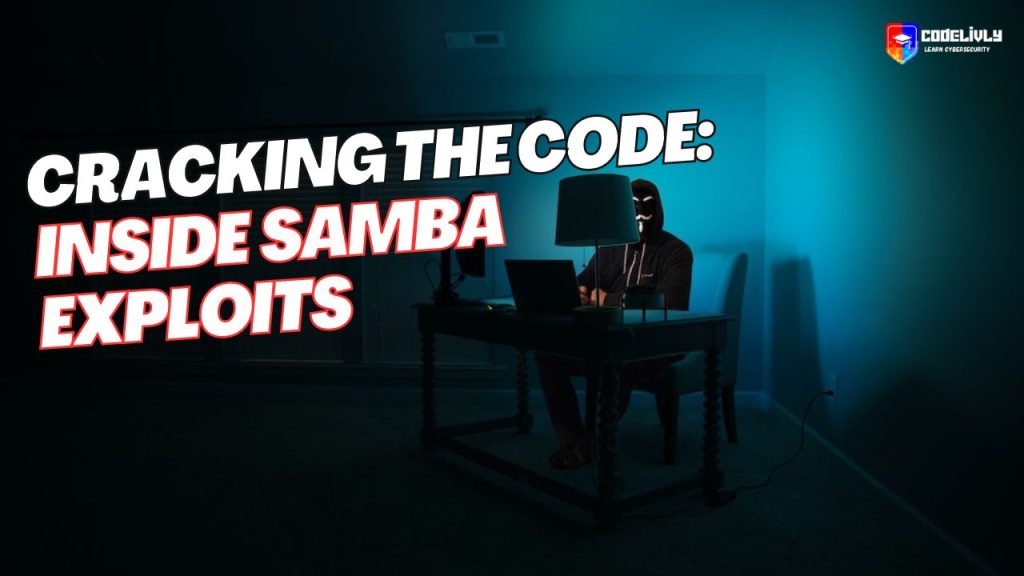If you’ve landed on this page, I’m betting you’ve got a keen interest in understanding the digital world’s deeper nooks and crannies. Before we delve into the intricate world of Samba and how hackers weave their magic (or mischief) through it, let’s take a brief walk down memory lane.
Remember our previous article on Mastering Online Anonymity? Ah, those were some good times, weren’t they? I explored the myriad ways one can cloak themselves in the vast expanse of the internet. We chatted about VPNs, Tor, and the importance of being a digital ghost, especially in a time where every click can leave a mark. It was all about being the invisible user, surfing the web without leaving footprints.
For those of you wondering, “Samba? Isn’t that a dance?” — while I totally appreciate the rhythm in your soul, we’re talking about something a tad bit different here. Samba, in the tech world, is a powerful tool that lets various operating systems, like Windows and Linux, shake hands and share files. Cool, right?
Now, while Samba is undeniably useful, like any software, it has its vulnerabilities. That’s what we’re going to dive into today: understanding these vulnerabilities, exploring how hackers may exploit them, and learning ways to safeguard our systems.
What is Samba?
If you’re like me, when you first heard the word “Samba,” you might’ve thought of the vibrant Brazilian dance, right? But, in the tech world, it’s a bit… different. 😄
So, here’s the scoop. Imagine you’re in a room full of people speaking different languages, and you’re the only one who can understand and communicate with everyone. That’s what Samba is, but for computers.
Samba is this super cool software that allows PCs running Windows and computers with other operating systems, like Linux, to chat with each other. It bridges the gap, making file and printer sharing between these two completely different worlds possible. So, thanks to Samba, your Linux computer can share files with your buddy’s Windows PC without any hitches.
When I first discovered this, I was like, “Whaaat? That’s pretty nifty!” And it is! But, as with most things tech-related, it’s not just sunshine and rainbows. Because Samba acts as a bridge, it can sometimes become a target for those mischievous hackers we always hear about. But we’ll dive deeper into that later.
For now, just think of Samba as the universal translator in the world of computer networks. It’s the unsung hero that makes file sharing between different systems a breeze!
A Brief History of Samba Exploits
Okay, so now that we’ve got the basics of what Samba is, let’s take a little trip down memory lane. You know, every tech hero has its vulnerabilities, and Samba is no different. Over the years, as awesome as it’s been, Samba’s also had its share of “oops” moments. Let’s dive into some of the memorable ones.
Back in the day (and I mean, not that long ago), Samba was the new kid on the block. Everyone loved it for the whole “speaking different computer languages” thing. But, like all newbies, it had its growing pains. Some of these pains were more like gaping holes that crafty hackers gleefully exploited.
I remember coming across news about a vulnerability that allowed hackers to upload malicious files without needing any permissions. Crazy, right? And then there was another one where just by sending a particular type of request, they could crash the whole system. I mean, talk about a bad day at the office!
One of the biggies that got a lot of buzz was the “WannaCry” ransomware attack. While it wasn’t directly exploiting Samba, it targeted a similar protocol in Windows. The fallout of that event was massive, and it put everyone on high alert. Soon after, a vulnerability was discovered in Samba that could have allowed similar attacks! Yikes.
But, before we get all doom and gloom, there’s a silver lining. With each exploit, the community behind Samba learned, adapted, and made it stronger. It’s like watching your favorite superhero movie, where the hero takes a hit but comes back even more powerful.
So yeah, while Samba has had its fair share of hiccups, it’s been a journey of growth and resilience.
Setting Up the Lab Environment
Before we go diving deep into the technical trenches, we’ve got to set the stage. Think of this as setting up our very own digital playground. You know, like a sandbox where we can poke and prod without causing real-world chaos.
1. The Tools You’ll Need
- Virtual Machines: Ever wished you could run a different computer inside your computer? That’s what VMs (Virtual Machines) are all about. We’ll need a couple of these. One to act as our Samba server (let’s use Linux for that) and maybe another one with Windows to test the whole sharing shebang.
- Samba Software: Well, duh! This is the star of the show. We’ll be installing Samba on our Linux VM to set up our mock server.
- Choose an OS for Testing: For our Samba adventures, you’ll want both a Linux and a Windows environment. Linux because, well, that’s where Samba shines, and Windows because it’s a common platform we often interact with.
- Isolate, Isolate, Isolate: Make sure your VMs are set to ‘Host-Only’ or ‘Internal’ network mode. We’re keeping our experiments contained, remember? The outside world doesn’t need to know what we’re up to.
- Snapshot Everything: Before you start playing around, take a snapshot of your VMs. This way, if something goes haywire (and trust me, in the beginning, things will), you can quickly revert back to a clean state. It’s like having a “reset” button.
- Network Monitoring Tools: Tools like Wireshark will be our detective glasses, letting us see the traffic that goes in and out of our Samba server.
- Some Ethical Hacking Utilities: This is where it gets fun. Tools like Metasploit will help us understand vulnerabilities and test them out in our sandbox.
2. Safety and Ethical Considerations
Okay, let’s have a quick heart-to-heart. Just because we’re setting up a lab doesn’t mean we can go wild. Always remember the superhero code: “With great power, comes great responsibility.”
- Keep It Contained: Make sure your VMs aren’t connected to your main network. We want our experiments contained so that there’s zero chance of accidentally causing havoc on your main system or, heaven forbid, the wider internet.
- Permission: Always, ALWAYS, get permission if you’re testing on someone else’s hardware or network. No exceptions!
- Stay Informed: Keep up with the latest Samba versions and patches. It’s not just about finding vulnerabilities, but also understanding how they’re fixed.
- Ethical Mindset: Remember, the aim here is to learn and secure, not exploit. We’re wearing the white hats, pals!
Alright, gear up! With our lab all set, we’re gonna embark on some hands-on fun and learning. Let’s make some digital magic (safely)!
Common Vulnerabilities in Samba
While Samba is like that handy universal translator we love, it’s also had its share of flaws. And it’s these vulnerabilities that often make juicy targets for our hacker buddies out there.
1. Misconfiguration Issues:
Raise your hand if you’ve ever messed up settings on a software? 🙋♂️ Yup, me too. And that’s the first biggie. Admins sometimes misconfigure Samba settings, leaving it wide open for anyone to peek in. This usually happens when:
- Guest Access is Allowed: Essentially, it’s like letting strangers enter your house and look around. Not the best idea, right?
- Weak File & Directory Permissions: Think of this as having a vault, but leaving the key right next to it.
2. Unpatched Samba Versions:
Remember when you used to put off those software updates because “I’ll do it later”? Well, that’s what gets systems in trouble. Older Samba versions had bugs that, if left unpatched, became easy targets.
3. Weak Authentication Mechanisms:
Imagine using “password123” as your password. Sounds silly, but weak or default credentials are still a major pain point. If Samba doesn’t have strong authentication in place, it’s like leaving your front door unlocked.
4. Lack of Encryption:
Transferring files without encryption is like sending postcards instead of sealed letters. Anyone can read them! Some Samba setups don’t have encryption enabled, making data transfers vulnerable to snooping.
5. Vulnerable SMB Protocols:
Under the hood, Samba uses different versions of the SMB protocol. Some older versions, like SMB1, have vulnerabilities. If these are still in use, they can be a hacker’s playground.
6. Reliance on NetBIOS:
NetBIOS can be a risky business because it doesn’t have any built-in security mechanisms. If Samba relies too much on it without additional security layers, things can get dicey.
Alright, I know it sounds a bit grim. But knowing these vulnerabilities is half the battle. By understanding these weak spots, we can work on fortifying them.
Methods Used by Hackers
Alright, before you imagine some dude in a hoodie typing away furiously in a dimly lit room, let’s clarify: hackers are diverse, and not all of them are out to get you. But knowing how they think and work is like reading your opponent’s playbook in a game.
Ready for some hacker-method breakdown? Here we go:
1. Reconnaissance and Scanning:
Before anything, hackers wanna know what they’re dealing with. Using tools like Nmap, they scan networks looking for devices running Samba. It’s like casing the joint before a heist.
2. Exploiting Known Vulnerabilities:
Remember those unpatched Samba versions we talked about? Yeah, hackers love those. They use tools like Metasploit to exploit those known vulnerabilities. It’s akin to finding an unlocked window in a house.
3. Brute Force Attacks:
When subtlety isn’t the aim, brute force is the game. Hackers use tools to guess passwords, trying thousands of combinations in quick succession. If your password is “password123,” well, it’s not gonna hold for long.
4. Man-in-the-Middle (MitM) Attacks:
This is sneaky. Hackers position themselves between the user and Samba servers. Without encryption, they can sniff out data being transferred or even modify it in transit. Think of it as intercepting and reading someone else’s mail.
5. Password Sniffing:
With tools like Wireshark, hackers can “listen” to network traffic. If your data isn’t encrypted, they can snatch those precious login details right out of the digital air.
6. SMB Relay Attacks:
Here, hackers capture SMB authentication and then reuse it on another machine. Imagine someone borrowing your ID, then using it elsewhere before anyone notices.
7. Phishing:
Sometimes, the direct approach works best. Hackers might send emails or messages posing as IT support, asking users to input their credentials on a fake Samba login page.
8. Dropping Malware or Ransomware:
Once they’re in, hackers might drop malicious software to spy, steal more data, or even lock you out until you pay up (that’s the ransomware part).
Remember, this isn’t a “how-to” guide for hacking. It’s more of a “know your enemy” type deal.
Hands-on Demonstration
Hands-on Demonstration
Okay, my tech-savvy friend, time to roll up those sleeves and get our hands a little dirty! Before we start, let me lay down some ground rules:
Everything we’re about to do is for educational purposes only. So, no sneaky business, okay? We’re here to learn, not to land in any cyber-trouble. 😉
Let’s jump right in:
1. Setting Up the Stage:
You’ve got your lab environment ready, right? (If not, scroll back up for that setup guide). Fire up your VMs, and ensure both your Linux and Windows environments are ready to go.
2. Scanning with Nmap:
On your Linux VM, pop open a terminal. We’re gonna scan our local network to see if we can spot the Samba service running.
nmap -p 139,445 192.168.x.0/24If you see any devices with ports 139 or 445 open, there’s a good chance Samba’s running there.
3. Connecting with smbclient:
Let’s see if we can connect to our Samba share.
smbclient -L //192.168.x.xReplace 192.168.x.x with the IP of the machine running Samba. If it’s all open and you’re allowed, you’ll see a list of available shares.
4. Probing Shares:
Can we access those shares?
smbclient //192.168.x.x/share_nameIf you’re asked for a password and you have it, pop it in. If it’s misconfigured and doesn’t need a password, well, you’re in!
5. Fun with Metasploit:
Remember those vulnerabilities I mentioned? Metasploit is like a Swiss Army knife for exploring them. Launch Metasploit:
msfconsoleSearch for Samba exploits:
search sambaPick one, set the parameters, and see if it works. Again, only on your lab setup! Playing with these in the real world can get you in real trouble.
6. Beefing Up Security:
Now that you’ve seen how easy it is to exploit a weak Samba setup, let’s make some tweaks:
- Update Samba to the latest version.
- Tighten up those share permissions.
- Set strong passwords.
- Maybe even consider setting up a firewall for added security.
So, there you have it! A little hands-on journey through the land of Samba. By playing both the attacker and defender, you get a better sense of how to protect your systems.
Countermeasures and Best Practices
Now that we’ve seen the wild side of Samba vulnerabilities, it’s time to don our white hats and talk defense. Keeping our systems and data safe is a constant game of cat and mouse. And while hackers have their bag of tricks, we’ve got some pretty solid countermeasures up our sleeves.
Ready to fortify your Samba setup? Let’s dive in:
1. Patch and Update:
Can’t stress this one enough. Always, always keep your Samba software updated. The dev community is pretty awesome and regularly rolls out patches for known vulnerabilities. By staying updated, you’re basically installing new shields against potential threats.
2. Strong Authentication:
Forget “password123”. It’s time to embrace long, complex passwords. Better yet, consider using passphrases. “ILoveChocolateChipCookies” is way harder to crack than “choco123”.
3. Limit Guest Access:
Open-door policies are great at parties, not so much for your network shares. Always restrict guest access. Make sure only authorized users can access your Samba shares.
4. Encrypt Your Data:
Remember our chat about Man-in-the-Middle attacks? Encryption is the antidote. When you encrypt data, even if hackers intercept it, all they’ll see is gibberish.
5. Disable Unused or Old SMB Protocols:
SMB1, I’m looking at you. Older protocols have known vulnerabilities. If you don’t need them, turn ’em off.
6. Firewall is Your Friend:
Set up a firewall and only allow traffic on ports 139 and 445 from trusted sources. This is like having a bouncer at the door, only letting in the VIPs.
7. Regular Audits:
Make it a habit to audit your Samba configuration and logs regularly. It helps spot any misconfigurations or suspicious activity before it becomes a bigger problem.
8. User Training:
Sometimes, the weak link isn’t the software, it’s the people using it. Regularly train your users on the importance of strong passwords, the risks of phishing, and other cyber hygiene practices.
9. Disable NetBIOS (if possible):
If you don’t need it, switch off NetBIOS. The less you have running, the fewer the entry points for hackers.
10. Network Segmentation:
This one’s a bit advanced, but super useful. Segment your network. This way, even if hackers penetrate one segment, they won’t have access to the entire network.
And there you have it, a playbook to bolster your Samba defenses.
Case Studies
Okay, my curious friend, theory and practice are all good, but real-world case studies? Now that’s where things get interesting! Let’s dive into some noteworthy instances where Samba vulnerabilities played a starring role. They say history is a great teacher, right?
1. WannaCry Ransomware Attack
When: May 2017
What Happened: The WannaCry ransomware spread like wildfire, affecting more than 200,000 computers across 150 countries. The damage? Estimated billions.
Behind the Scenes: WannaCry exploited a vulnerability in SMBv1, a protocol used by Samba. Though a patch had been released by Microsoft two months prior, many systems were still running outdated versions.
Takeaway: Regular updates are essential. Even if a patch is available, it’s worthless if it isn’t applied.
2. SambaCry Vulnerability
When: May 2017
What Happened: Researchers discovered a seven-year-old vulnerability (yes, seven years!) in Samba, dubbed “SambaCry” due to its similarity to WannaCry.
Behind the Scenes: This flaw allowed a remote attacker to upload a shared library to a writable share, and with that, they could run arbitrary code on a vulnerable device.
Takeaway: Regularly audit and monitor software. Just because software is old doesn’t mean it’s secure. Keeping an active eye can spot dormant threats.
3. The Symlink Race Vulnerability
When: March 2019
What Happened: A vulnerability in how Samba handles symbolic links (symlinks) allowed an attacker to access areas outside the shared directories.
Behind the Scenes: By racing a symlink creation against a file write, an attacker could exploit this to potentially access or overwrite critical system files.
Takeaway: Every aspect of a system can be an exploit target, even something as mundane as symlink handling. Comprehensive system testing can help uncover such nuances.
4. The Zerologon Exploit
When: September 2020
What Happened: A privilege escalation bug in Windows Netlogon Remote Protocol allowed attackers to gain admin access to a Windows domain controller.
Behind the Scenes: While not exclusively a Samba issue, many Samba setups could interact with vulnerable domain controllers. By sending a string of zeros in a series of messages, the attacker could bypass authentication.
Takeaway: Interconnected systems mean that a vulnerability in one can affect others. A holistic approach to security is essential.
So, what’s the big lesson from these tales? Vigilance, regular updates, and staying informed are our best bets against the ever-evolving world of cyber threats. Always stay a step ahead!
Conclusion
As we wrap up this roller-coaster journey into the realm of Samba, a couple of things become crystal clear. One, the digital world, as expansive and thrilling as it is, comes with its fair share of pitfalls. Every system, every protocol, every line of code could potentially have an Achilles’ heel. But, on the flip side, with knowledge and vigilance, we can turn these vulnerabilities into stepping stones, continuously bolstering our cybersecurity game.
Samba, with its immense utility in enabling diverse systems to communicate, shines a spotlight on the importance of ongoing vigilance in the realm of cybersecurity. We’ve delved into its intricacies, understood the methods employed by hackers, fortified our defenses with best practices, and gleaned insights from real-world case studies.
If you’ve been riveted by this deep dive into Samba and its cybersecurity implications, I’ve got a treat for you! Don’t forget to check out our other article on system hacking. It pulls the curtain back on broader techniques, tools, and tactics used in the vast world of hacking. Whether you’re an IT pro, an aspiring ethical hacker, or just someone curious about the matrix of the digital realm, it’s a must-read.
FAQ (Frequently Asked Questions)
1. What is Samba?
Samba is an open-source software suite that provides seamless file and print services to SMB/CIFS clients. It allows for interoperability between Linux/Unix servers and Windows-based clients.
2. Why would hackers target Samba?
Samba, like any software, can have vulnerabilities. Since it’s widely used for file and print services, compromising Samba can provide attackers access to sensitive files and data.
3. How do I know if my system is vulnerable?
Regularly update and patch your Samba software. Also, tools like Nmap can help you identify open Samba ports, and vulnerability scanners can help pinpoint potential weaknesses.
4. What’s the difference between SMB and Samba?
SMB (Server Message Block) is a protocol for sharing files, printers, serial ports, and more between computers. Samba is the implementation of SMB for Linux and Unix.
5. Can I use Samba safely?
Absolutely! Just ensure you follow best practices: update regularly, use strong passwords, limit guest access, encrypt data, and monitor for any suspicious activity.
6. How do I secure my Samba setup?
Regular updates, strong authentication, limited guest access, data encryption, disabling unused SMB protocols, and setting up a firewall are some of the key steps you can take.
7. I’ve heard of the WannaCry attack. Was it related to Samba?
WannaCry primarily exploited a vulnerability in SMBv1, a protocol used by Samba. While the ransomware targeted Windows systems, the connection lies in the protocol being exploited.
8. What’s the best way to stay informed about Samba vulnerabilities?
Regularly check Samba’s official website, cybersecurity news sites, and forums. Also, subscribing to Samba mailing lists can keep you updated on patches and potential issues.
9. What if I don’t use Samba but still want to secure my systems?
Security is a broad topic. Dive into our article on system hacking to understand the broader spectrum of threats and how to guard against them.
10. Can I set up a test environment to practice Samba security measures?
Absolutely! Using virtual machines and isolated networks, you can create your own lab environment. Just ensure that this lab isn’t connected to your main network to prevent accidental exposure.