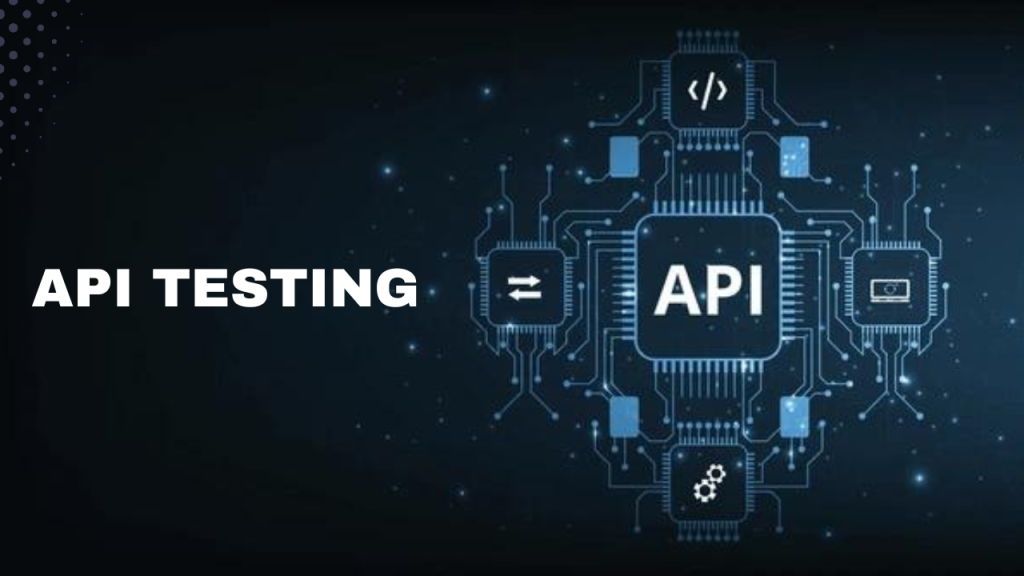Yoo mates! Rocky here, diving into the fascinating world of APIs and API testing. APIs, or Application Programming Interfaces, are the underrated heroes of modern software development, facilitating seamless communication and interaction between different software systems. Whether you’re a developer or just dipping your toes into the realm of software engineering, understanding APIs and mastering the art of API testing can significantly enhance your capabilities and boost the quality of your software projects.
In this comprehensive guide, we’ll embark on a journey to unravel the intricacies of APIs, exploring their significance, functionalities, and various types. From RESTful to GraphQL, we’ll leave no stone unturned in our quest to grasp the essence of these powerful tools.
So buckle up, folks! Whether you’re a curious enthusiast, a developer, or somewhere in between, get ready to embark on an enlightening journey through the world of APIs and API testing. Let’s dive in!
Understanding APIs: What are they?
 Select an Image
Select an Image
APIs, short for Application Programming Interfaces, are like secret passages in the world of software. Imagine you’re in a giant maze of programs and apps, and you need to find a way for them to talk to each other. That’s where APIs come in handy.
Think of APIs as a menu at your favorite restaurant. You, the developer, are the hungry customer, and the menu (the API) tells you what dishes (functions and capabilities) are available. You don’t need to know how the chef prepares the dish; you just need to know what options are on the menu and how to order them.
In simple terms, APIs define the rules and methods for different software applications to communicate and share data with each other. They act as intermediaries, allowing one program to access the features or data of another program, just like a bridge connecting two islands. So, whenever you hear about APIs, think of them as the magic glue that holds the digital world together, making our apps and devices work seamlessly. Cool, huh?
Importance of APIs in Modern Software Development
Alright, let’s talk about why APIs are such a big deal in today’s software world. Picture this: You’re building a house, and instead of crafting every brick and mixing every bit of cement yourself, you can just order pre-made parts that fit together perfectly. That’s kind of what APIs do for software developers.
APIs are like ready-made building blocks for software. They save developers heaps of time and effort by providing pre-built functions and services that they can plug into their own applications. Instead of reinventing the wheel every time they need a new feature, developers can simply use APIs to add functionality quickly and efficiently.
This speed and efficiency are crucial in modern software development, where time-to-market can make or break a product. With APIs, developers can focus on the unique aspects of their projects without getting bogged down by repetitive tasks. Plus, APIs enable collaboration and integration between different software systems, making it easier to create interconnected and interoperable applications.
Types of APIs: RESTful, SOAP, GraphQL, and more
Alright, let’s break down the different flavors of APIs you might encounter in the digital jungle.
First up, we’ve got RESTful APIs. Think of these as the cool kids on the block. RESTful stands for Representational State Transfer, but don’t let the fancy name intimidate you. These APIs use simple, standard HTTP methods like GET, POST, PUT, and DELETE to interact with resources on the web. They’re super flexible, scalable, and easy to understand, making them the go-to choice for many developers.
Next, we’ve got SOAP APIs. SOAP, which stands for Simple Object Access Protocol, is a bit more formal and structured compared to REST. It’s like the old-school protocol that comes dressed to impress with its XML-based messaging format. SOAP APIs are known for their reliability and extensive support for security features, making them ideal for enterprise-level applications where data integrity is a top priority.
And then, there’s GraphQL. This one’s the new kid on the block, shaking things up with its modern approach to querying data. Unlike REST and SOAP, which rely on predefined endpoints, GraphQL lets clients request exactly the data they need in a single query. It’s like ordering a custom-made pizza with all your favorite toppings, no more, no less. GraphQL is gaining popularity for its flexibility and efficiency, especially in applications with complex data requirements.
But wait, there’s more! Beyond these popular types, you’ll also encounter other APIs like gRPC, which uses Protocol Buffers for efficient communication between services, and Webhooks, which allow applications to send real-time notifications to each other.
So, whether you’re chilling with the RESTful crew, hanging out in SOAP town, or exploring the wild world of GraphQL, there’s a type of API for every taste and preference. It’s like a buffet of options out there, so go ahead and dig in!
API Fundamentals
 Select an Image
Select an Image
Alright, let’s start with the basics of APIs.
– Anatomy of an API: Endpoints, Methods, Parameters
Let’s dive into the anatomy of an API:
#1. Endpoints: Think of endpoints as the doors or gateways to different functionalities or resources within an API. Each endpoint represents a specific interaction point or operation that the API can perform. For example, in a weather API, you might have endpoints like /weather to get current weather data, /forecast to retrieve future weather forecasts, and /history to access historical weather data. Endpoints are typically represented as URLs, and they can accept requests with specific methods (such as GET, POST, PUT, DELETE) to perform different actions.
#2. Methods: Methods, also known as HTTP methods or verbs, define the actions that can be performed on an endpoint. The most common methods used in APIs are:
- GET: Retrieves data from the server without modifying anything.
- POST: Sends data to the server to create a new resource.
- PUT: Sends data to the server to update an existing resource.
- DELETE: Removes a resource from the server.
- PATCH: Modifies a resource partially. By using these methods, clients can interact with endpoints to perform various operations. For example, a GET request to the /weather endpoint might retrieve the current weather data, while a POST request to the /users endpoint might create a new user account.
#3. Parameters: Parameters are additional pieces of information that clients can include in their requests to customize the behavior of an API endpoint. Parameters can be included in the URL itself (as query parameters) or in the request body. For example:
- Query Parameters: ?city=New York&units=imperial in a request to /weather to specify the city and units for the weather data.
- Request Body: JSON or form data sent in the body of a POST or PUT request to provide data for creating or updating a resource. For instance, { “username”: “rocky”, “email”: “rocky@codelivly.com” } in a POST request to /users to create a new user account. Parameters allow clients to tailor their requests and retrieve specific data from an API or provide necessary information for creating or updating resources.
Understanding the anatomy of an API—its endpoints, methods, and parameters—provides the foundation for interacting with and leveraging the capabilities of different APIs effectively. With this knowledge, developers can craft requests that precisely fit their needs and make the most out of the resources offered by APIs.
– API Requests and Responses
Let’s talk about the dynamic interaction between APIs and their users through requests and responses:
#1. API Requests: Just like placing an order at a restaurant, making a request to an API involves asking for something specific. API requests typically include:
- URL: The endpoint URL where the request should be sent.
- HTTP Method: The method (GET, POST, PUT, DELETE, etc.) used to perform the desired action.
- Headers: Additional information sent with the request, such as authentication tokens, content types, or custom metadata.
- Parameters: Optional data sent along with the request, either as query parameters in the URL or in the request body.
#2. API Responses: After receiving a request, the API processes it and sends back a response containing the requested data or indicating the outcome of the operation. API responses typically include:
- Status Code: A numeric code that indicates the result of the request (e.g., 200 for success, 404 for not found, 500 for server error).
- Headers: Additional metadata sent with the response, such as content type, cache control directives, or cookies.
- Body: The main part of the response containing the requested data or error messages. This can be in various formats like JSON, XML, HTML, or plain text, depending on the API and the nature of the response.
API requests and responses form the backbone of communication between clients and APIs, enabling users to interact with the API’s functionalities and access the desired data or services. By understanding how to craft requests and interpret responses effectively, developers can harness the full power of APIs and build innovative applications that leverage the wealth of resources available in the digital world.
– Authentication and Authorization in APIs
Let’s break down the concepts of authentication and authorization in the context of APIs:
#1. Authentication: Authentication is the process of verifying the identity of a user or system attempting to access an API. It ensures that only authorized individuals or applications can interact with protected resources. Authentication typically involves providing credentials, such as:
- API Keys: Unique identifiers issued to developers or applications that authenticate their identity when making requests to an API.
- Tokens: Short-lived access tokens generated by the API or an authentication server after successful login or authentication. These tokens are included in API requests to prove the user’s identity.
- Usernames and Passwords: Traditional authentication method where users provide a combination of a username and password to access protected resources.
#2. Authorization: Authorization comes into play after authentication and determines what actions or resources a user or application is allowed to access. It defines the permissions or privileges granted to authenticated entities. Authorization can be based on various factors, including:
- Roles and Permissions: Assigning users or applications specific roles (e.g., admin, user, guest) with associated permissions (e.g., read-only, read-write) that dictate their level of access to resources.
- Scopes: Granular permissions assigned to access specific functionalities or data within an API. Scopes limit the scope of access granted to a token or user, enhancing security and privacy.
- Access Control Lists (ACLs): Lists of permissions associated with individual resources or endpoints, specifying which users or roles are allowed to perform certain actions.
Authentication and authorization mechanisms are crucial components of API security, ensuring that sensitive data and functionalities are protected from unauthorized access or misuse. By implementing robust authentication and authorization measures, API providers can safeguard their resources and maintain the integrity and confidentiality of their systems.
API Testing Overview
 Select an Image
Select an Image
Alright, let’s chat about API testing in plain terms. So, imagine you’re a chef, and you’ve just whipped up a delicious dish. Now, before you serve it to your guests, what do you do? You taste it, right? Well, API testing is kinda like tasting your dish before you serve it. It’s all about checking if your API (that’s like your recipe) works the way it’s supposed to.
Here’s the deal: An API is like a set of instructions that lets different software programs talk to each other. But sometimes, those instructions might get a bit wonky, like if your recipe tells you to add salt instead of sugar! API testing helps catch those mistakes before they cause any trouble.
So, when I do API testing, I’m basically sending requests to the API (like asking for a dish) and checking the responses (seeing if it tastes right). I’m looking to make sure it gives me the correct results, handles errors gracefully, and doesn’t crash under pressure.
Think of it like being a food critic, but for software. I’m making sure the API delivers a tasty experience for its users (or diners, in our chef analogy). And if I find any issues, I can send feedback to the developers so they can fix it up before it goes live.
So, that’s API testing in a nutshell—making sure the software recipe tastes just right before it’s served to the world!
– Why API Testing is Crucial
Imagine you’re building a house. You’ve got all these different parts—walls, floors, pipes—that need to fit together perfectly. Now, what happens if one of those parts is faulty or doesn’t work like it should? Your whole house could end up shaky or leaky!
Well, APIs are kind of like the plumbing of the digital world. They connect different software systems and make sure they can talk to each other smoothly. But if an API isn’t working properly, it’s like having a leaky pipe—you’re gonna run into problems sooner or later.
That’s where API testing comes in. It’s like doing a thorough inspection of your plumbing before you move into your new house. You want to make sure everything’s working as it should, with no leaks or clogs that could cause problems down the line.
Here are a few reasons why API testing is so crucial:
- Reliability: APIs are the backbone of many applications and services. If they’re not reliable, your entire system could grind to a halt. API testing helps ensure that your APIs work consistently and reliably, so your users can always count on them.
- Compatibility: With so many different devices and platforms out there, it’s crucial that your APIs work across all of them. API testing helps you identify any compatibility issues early on, so you can make sure your APIs play nice with everyone.
- Security: APIs often handle sensitive data, like user information or payment details. If there are any security vulnerabilities in your API, hackers could exploit them to steal data or wreak havoc. API testing helps you uncover and fix these vulnerabilities before they’re exploited.
- Scalability: As your application grows, your APIs need to be able to handle more and more requests without breaking a sweat. API testing helps you identify any performance bottlenecks or scalability issues, so you can ensure your APIs can scale up to meet demand.
In a nutshell, API testing is like doing a safety check on your digital plumbing. It helps you catch any issues early on, so you can fix them before they turn into big problems. And in the fast-paced world of software development, that’s absolutely crucial.
– Key Challenges in API Testing
Let’s talk about some of the common hurdles you might face when testing APIs:
- Complexity: APIs can be pretty complex beasts, especially if they’re part of a large system with lots of moving parts. Figuring out how all the pieces fit together and what each API endpoint does can be a real challenge.
- Dependency on External Systems: APIs often rely on external services or databases to work properly. This means that when you’re testing an API, you might also need to test those external dependencies, which can be tricky to set up and maintain.
- Data Management: APIs deal with a lot of data—input data, output data, data validation, you name it. Keeping track of all that data and making sure it’s accurate and up-to-date can be a headache, especially as your API evolves over time.
- Security Concerns: APIs are prime targets for hackers and cyberattacks, so security is a big concern. Testing for security vulnerabilities, like injection attacks or unauthorized access, requires specialized knowledge and tools.
- Versioning and Compatibility: As APIs evolve, new versions are released, and old versions are deprecated. Managing backward compatibility and ensuring that clients can still use older versions while also taking advantage of new features can be a delicate balancing act.
- Documentation: Good documentation is crucial for understanding how to use an API effectively. But all too often, API documentation is incomplete, outdated, or just plain wrong, which can make testing a real headache.
- Performance Testing: Testing the performance of an API—how fast it responds, how well it scales under load, etc.—can be challenging. It requires specialized tools and techniques, and it’s often difficult to simulate real-world traffic accurately.
- Test Automation: As with any type of testing, automating API tests can save time and effort. But setting up and maintaining a suite of automated tests for an API can be a complex task, especially if the API changes frequently.
These are just a few of the challenges you might encounter when testing APIs. But with the right tools, techniques, and mindset, you can overcome them and ensure that your APIs are robust, reliable, and secure.
Types of API Testing
 Select an Image
Select an Image
Sure thing! Let’s explore the different types of API testing:
#1. Unit Testing
Unit testing focuses on testing individual components or units of code in isolation. In the context of APIs, unit testing involves testing each API endpoint and its associated functionality independently, usually using mocking or stubbing to simulate dependencies. Unit tests verify that each endpoint behaves as expected and handles various inputs and scenarios correctly.
#2. Integration Testing:
Integration testing verifies the interactions and data flow between different components or systems that use the API. It ensures that APIs integrate seamlessly with other software components, external services, and databases. Integration tests validate end-to-end functionality and data consistency across multiple layers of the application architecture.
#3. Functional Testing
Functional testing evaluates the functional behavior of an API by testing its endpoints against predefined requirements and specifications. It verifies that API endpoints return the expected responses for valid inputs and handle error conditions gracefully. Functional tests validate the core functionality of the API, such as CRUD operations, data validation, authentication, and error handling.
#4. Performance Testing
Performance testing assesses the performance characteristics of an API, including its speed, scalability, and responsiveness under different load conditions. Performance tests measure response times, throughput, and resource utilization to identify performance bottlenecks, latency issues, and scalability limitations. Performance testing helps ensure that APIs can handle expected traffic volumes and maintain acceptable performance levels under peak loads.
#5. Security Testing
Security testing evaluates the security posture of an API by testing for vulnerabilities and weaknesses that could be exploited by attackers. Security tests assess authentication mechanisms, access controls, data encryption, input validation, and protection against common security threats such as injection attacks, broken authentication, and sensitive data exposure. Security testing helps identify and mitigate security risks to protect sensitive data and ensure compliance with security standards and regulations.
#6. End-to-End Testing
End-to-end testing validates the entire workflow or business process supported by the API, from user input to backend processing to output presentation. End-to-end tests simulate real-world user interactions and scenarios to ensure that all components and systems work together seamlessly. End-to-end testing may involve automated or manual testing of user interfaces, API interactions, and backend systems to verify the overall functionality and user experience.
By employing a combination of these types of API testing, organizations can ensure the quality, reliability, performance, and security of their APIs across the software development lifecycle. Each type of testing provides unique insights and complements the others to deliver comprehensive test coverage and mitigate risks effectively.
Manual Testing vs. Automated Testing
Let’s compare manual testing and automated testing, shall we?
Manual Testing:
- Human Involvement: Manual testing relies on human testers to execute test cases, interact with the software, and verify its behavior. Testers manually perform actions, such as entering input data, navigating through the application, and validating outputs.
- Time-Consuming: Manual testing can be time-consuming, especially for repetitive or labor-intensive tasks. Testers need to execute each test case step by step, which can slow down the testing process and prolong the time to release.
- Error-Prone: Manual testing is susceptible to human errors and inconsistencies. Testers may overlook bugs or fail to execute test cases accurately, leading to missed defects and unreliable test results.
- Suitable for Exploratory Testing: Manual testing is well-suited for exploratory testing, where testers explore the software without predefined test scripts to discover defects, usability issues, and edge cases.
- Adaptability: Manual testing allows testers to adapt quickly to changes in requirements or user feedback. Testers can easily modify test cases on the fly and explore different test scenarios based on their intuition and experience.
Automated Testing:
- Tool-Based Execution: Automated testing uses software tools to execute test cases, perform actions, and validate results automatically. Test scripts are written to automate repetitive tasks and simulate user interactions with the software.
- Efficiency: Automated testing is more efficient than manual testing for repetitive or routine tasks. Test scripts can be executed repeatedly and consistently, saving time and effort compared to manual execution.
- Accuracy: Automated testing reduces the risk of human errors and inconsistencies. Test scripts execute test cases precisely according to predefined instructions, ensuring reliable and repeatable test results.
- Suitable for Regression Testing: Automated testing is particularly effective for regression testing, where test cases are executed repeatedly to verify that recent code changes have not introduced new defects or broken existing functionality.
- Scalability: Automated testing scales well for large and complex software systems. Test scripts can be easily reused, extended, and maintained to accommodate changes in the software and support continuous integration and delivery practices.
In summary, manual testing and automated testing each have their strengths and weaknesses. Manual testing offers flexibility, adaptability, and suitability for exploratory testing, while automated testing provides efficiency, accuracy, and scalability for repetitive tasks and regression testing. Many organizations use a combination of both manual and automated testing approaches to leverage the benefits of each and achieve comprehensive test coverage.
API Testing Code Examples
Sure thing! Below are some simple code examples in Python using the popular requests library for API testing:
- Sending a GET Request:
import requests
# Sending a GET request to a specific API endpoint
response = requests.get('https://api.example.com/users')
# Printing the response content (JSON data)
print(response.json())- Sending a POST Request:
import requests
# Data to be sent with the POST request (in JSON format)
data = {'username': 'john_doe', 'email': 'john@example.com'}
# Sending a POST request to create a new user
response = requests.post('https://api.example.com/users', json=data)
# Printing the response content (JSON data)
print(response.json())- Sending a PUT Request:
import requests
# Data to be sent with the PUT request (in JSON format)
data = {'email': 'updated_email@example.com'}
# Sending a PUT request to update an existing user
response = requests.put('https://api.example.com/users/123', json=data)
# Printing the response content (JSON data)
print(response.json())- Sending a DELETE Request:
import requests
# Sending a DELETE request to remove a user
response = requests.delete('https://api.example.com/users/123')
# Checking if the user was successfully deleted (status code 204 indicates success)
if response.status_code == 204:
print('User deleted successfully')
else:
print('Failed to delete user')These examples demonstrate how to use the requests library in Python to interact with different HTTP methods (GET, POST, PUT, DELETE) and perform basic API testing tasks, such as retrieving data, creating resources, updating existing data, and deleting resources. You can customize these examples to fit your specific API endpoints and testing requirements.
What are API Methods?
 Select an Image
Select an Image
Alright, let’s break down API methods in a simple way as we discussed in the above example:
GET Request:
- It’s like asking for information from the server, kind of like browsing a website.
- GET doesn’t change anything on the server, it just grabs the data.
- No matter how many times you ask, you’ll get the same answer (if nothing changed).
- It’s like the “read” button in a book—it’s all about fetching existing info.
POST Request:
- This one’s for sending data to the server to create or update stuff.
- If you send the same request twice, you might end up with duplicates.
- POST is all about creating new things or updating existing ones.
- It’s like filling out a form online to sign up for something.
PUT Request:
- Used to send data for creating or updating resources, just like POST.
- But here’s the twist: PUT is “idempotent,” meaning it won’t mess things up if you send the same request twice.
- PUT replaces the resource completely with the new data.
- It’s like editing your profile info on a website—it updates everything at once.
DELETE Request:
- You guessed it—it’s for deleting stuff from the server.
- Be careful though, because it’s permanent!
- Sending multiple delete requests for the same thing won’t do anything after the first one.
- It’s like cleaning out your closet and getting rid of old clothes you don’t wear anymore.
So, these are the main ways we talk to APIs—asking for info, sending data, updating stuff, and getting rid of things we don’t need anymore. Each method has its own job to do, and understanding them helps us work better with APIs. Cool, huh?
What is Meant by Testing API Methods?
Testing API methods means checking that each function or operation offered by the API works correctly. It’s like making sure each button on your TV remote does what it’s supposed to do—volume goes up when you press “+” and channels change when you press the arrow keys.
Once the API is set up, we need to test it to make sure it works as expected. This testing can be done in different ways—some people do it by hand, while others use special tools to do it automatically. Everyone involved, from developers to testers to DevOps engineers, creates a plan to test the API thoroughly and make sure it’s integrated properly.
Testing each individual service or endpoint is pretty straightforward, but what really matters is testing the entire framework to catch any errors early on. It’s like making sure all the pieces of a puzzle fit together perfectly before you start building the whole picture.
Setting Up an API Test Environment:
Absolutely, setting up an API test environment is crucial for developers and organizations to ensure the reliability and security of their applications. Let’s break down some key aspects of setting up an API test environment:
- Setting up a server: This involves configuring a server environment where the API will be hosted and accessible for testing. Developers can use tools like Docker to set up containerized environments or virtual machines to simulate different server configurations.
- Establishing the APIs: Developers need to define the APIs they will be testing, including the endpoints, request/response formats, authentication mechanisms, and any other relevant specifications. API documentation plays a crucial role in this step to ensure clarity and consistency.
- Creating local accounts for testing: Developers may need to create test accounts or user profiles within the test environment to simulate different user roles and permissions. This allows for testing various scenarios and functionalities with different user contexts.
- Configuring the database: Setting up a local database environment is essential for API testing, especially for APIs that interact with data storage systems. Developers need to configure the database schema, populate it with test data, and ensure data consistency and integrity during testing.
- Building a virtual environment for development: Creating a virtual environment allows developers to isolate their testing environment from their production environment, ensuring that any changes or experiments do not affect live systems. Tools like virtual machines or container orchestration platforms help in building and managing virtual environments effectively.
- Integrating other services: APIs often interact with other external services or third-party APIs. Integrating these services into the test environment allows developers to test end-to-end functionality and identify potential integration issues or dependencies.
Tools and Frameworks for API Testing
Certainly! Let’s discuss some popular tools and frameworks used for API testing:
Postman:
- Postman is a widely-used API testing tool that provides a user-friendly interface for designing, testing, and debugging APIs.
- It allows testers to create and execute HTTP requests, organize test cases into collections, and automate testing workflows with pre-request scripts and test scripts.
- Postman supports various authentication methods, environment variables, and collaboration features, making it suitable for both manual and automated API testing.
Swagger (OpenAPI):
- Swagger, now known as OpenAPI, is an open-source framework for designing, documenting, and testing APIs.
- It enables developers to define API specifications using a machine-readable format (YAML or JSON), which can be used to generate interactive documentation and client SDKs.
- Swagger UI provides a web-based interface for exploring and testing APIs directly from the API documentation, making it easy to understand and interact with API endpoints.
SoapUI:
- SoapUI is a powerful API testing tool specifically designed for testing SOAP and RESTful web services.
- It offers features for creating complex test scenarios, including functional testing, load testing, security testing, and mocking of API responses.
- SoapUI supports assertions, data-driven testing, and integration with popular CI/CD tools, making it suitable for both manual and automated testing of APIs.
JUnit:
- JUnit is a popular Java testing framework used for unit testing Java applications, including API testing.
- It provides annotations and assertions for writing and executing test cases, as well as support for parameterized tests and test suites.
- JUnit integrates seamlessly with build tools like Maven and Gradle, enabling developers to automate API tests as part of their continuous integration pipelines.
RestAssured:
- RestAssured is a Java-based library for testing RESTful APIs, built on top of the popular Selenium WebDriver library.
- It offers a fluent API for writing expressive and readable API tests, with built-in support for common HTTP methods, authentication mechanisms, and response validation.
- RestAssured integrates well with popular testing frameworks like JUnit and TestNG, making it easy to incorporate API tests into existing test suites.
Karate:
- Karate is an open-source API testing framework built on top of Cucumber and Gatling, designed for testing REST, SOAP, GraphQL, and other HTTP-based APIs.
- It allows testers to write API tests in a simple, declarative syntax using Gherkin language, with support for data-driven testing, assertions, and parallel execution.
- Karate provides built-in support for handling JSON, XML, and form data, making it easy to interact with API payloads and validate responses.
These are just a few examples of the many tools and frameworks available for API testing. Depending on your specific requirements, you can choose the one that best fits your needs in terms of features, programming language, and integration capabilities.
Common API Testing Challenges and Solutions
Let’s discuss some common challenges encountered during API testing and potential solutions:
Complexity of APIs:
- Challenge: APIs can be complex, with multiple endpoints, input parameters, and authentication mechanisms, making testing challenging.
- Solution: Develop a thorough understanding of the API documentation and use tools like Swagger/OpenAPI to visualize and explore the API structure. Break down testing into manageable units and prioritize critical endpoints and functionalities.
Data Management:
- Challenge: Managing test data for API testing, including creating realistic test scenarios and ensuring data consistency, can be cumbersome.
- Solution: Use data-driven testing techniques to parameterize test cases and automate data generation and cleanup processes. Leverage mock servers or stubs to simulate different data scenarios and isolate tests from external dependencies.
Dependency on External Services:
- Challenge: APIs often depend on external services, such as databases, third-party APIs, or microservices, which can introduce dependencies and complicate testing.
- Solution: Use mocking or stubbing techniques to simulate external dependencies and decouple tests from the actual services. Containerization tools like Docker can help create lightweight environments for testing dependent services.
Security Concerns:
- Challenge: Ensuring the security of APIs, including authentication, authorization, data encryption, and protection against common security threats, is crucial but challenging.
- Solution: Conduct security testing to identify vulnerabilities and weaknesses in the API, such as injection attacks, broken authentication, and sensitive data exposure. Implement security best practices, such as using HTTPS, OAuth, and input validation, to mitigate security risks.
Versioning and Compatibility:
- Challenge: APIs evolve over time, with new versions introducing changes to endpoints, request/response formats, and functionality. Managing backward compatibility and ensuring compatibility with client applications can be challenging.
- Solution: Maintain comprehensive API documentation and communicate changes effectively to consumers. Implement versioning strategies, such as semantic versioning or API versioning in the URL, to manage compatibility between different API versions. Use contract testing techniques to verify compatibility with client applications.
Performance and Scalability:
- Challenge: Ensuring the performance and scalability of APIs under various load conditions, including high traffic and concurrent requests, is critical but complex.
- Solution: Perform performance testing to measure response times, throughput, and resource utilization under different load scenarios. Use load testing tools to simulate realistic user behavior and identify performance bottlenecks. Implement caching, load balancing, and horizontal scaling strategies to improve scalability and reliability.
Frequently Asked Questions
Here are some frequently asked questions about API testing:
What is API testing?
- API testing is a type of software testing that focuses on verifying the functionality, performance, reliability, and security of an API (Application Programming Interface). It involves sending requests to API endpoints and validating the responses against expected behavior.
Why is API testing important?
- API testing is crucial for ensuring the quality, reliability, and security of software applications that rely on APIs for data exchange and communication. It helps identify bugs, performance bottlenecks, security vulnerabilities, and integration issues early in the development lifecycle, reducing the risk of defects and ensuring a positive user experience.
What are the different types of API testing?
- API testing encompasses various types, including functional testing, integration testing, performance testing, security testing, usability testing, and regression testing. Each type focuses on different aspects of API behavior and functionality to ensure comprehensive test coverage.
What tools can be used for API testing?
- There are several tools available for API testing, including Postman, SoapUI, Swagger (OpenAPI), RestAssured, Karate, JUnit, and many others. These tools offer features for designing, executing, and automating API tests, making it easier for testers to validate API functionality and behavior.
What are some best practices for API testing?
Some best practices for API testing include creating comprehensive test cases, covering both positive and negative scenarios, using automation to streamline testing workflows, prioritizing security testing, leveraging mocking and stubbing for dependencies, and integrating API testing into the continuous integration and delivery (CI/CD) pipeline.
How can I automate API testing?
- API testing automation involves using tools and frameworks to write test scripts that can be executed automatically to validate API functionality and behavior. Test automation frameworks like Selenium, Postman, RestAssured, and Karate provide features for creating and executing automated API tests, allowing testers to improve efficiency and scalability.
What are some common challenges in API testing?
- Common challenges in API testing include handling complex API interactions, managing test data and environments, ensuring test coverage across various endpoints and scenarios, handling authentication and authorization mechanisms, dealing with changes in API versions, and maintaining test scripts and frameworks over time.
📢 Enjoyed this article? Connect with us On Telegram Channel and Community for more insights, updates, and discussions on Your Topic.