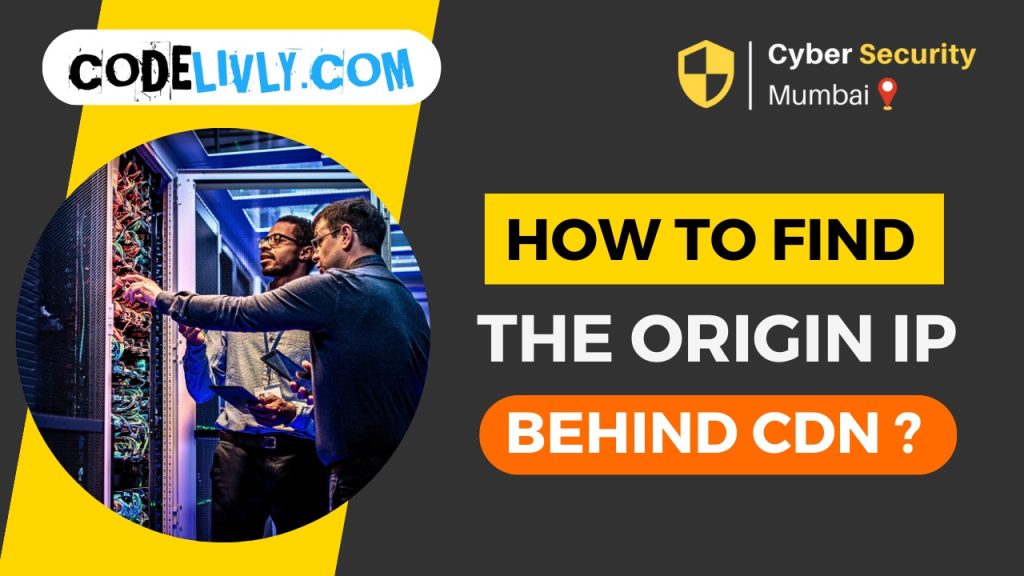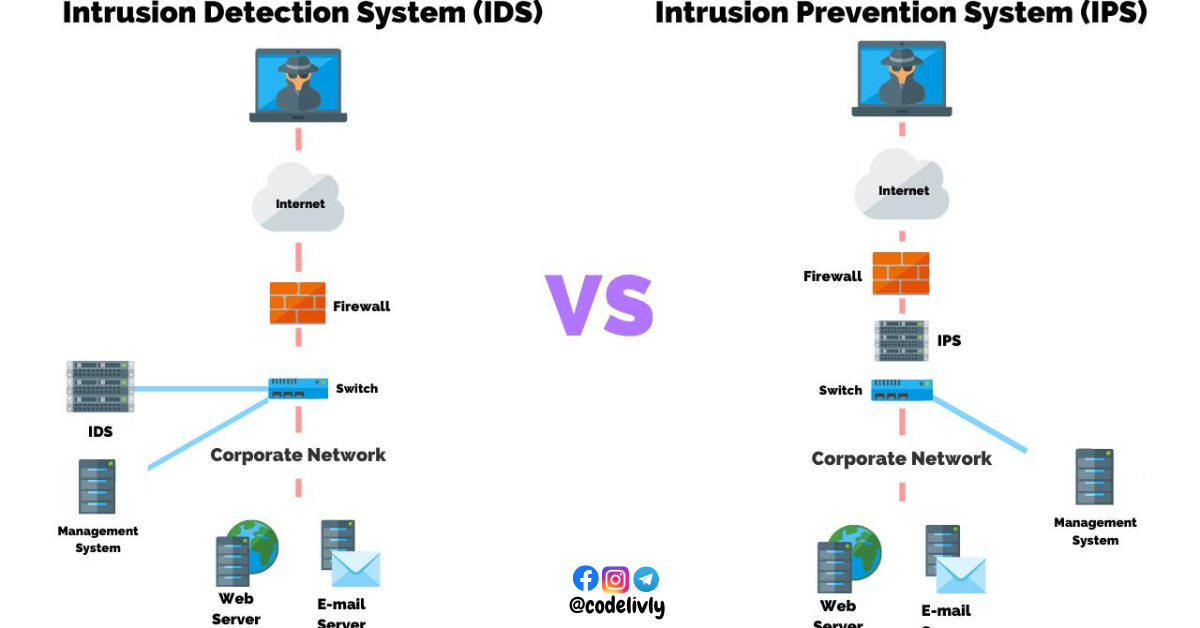Hello guys. We are excited to announce the collaboration between Cyber Security Mumbai on this blog post! We have brought unique perspectives and expertise to the table, making for dynamic and informative content. Cyber Security Mumbai is known for spreading awareness in cyber security & Bug bounty Field. Together, they will dive into the topic of How to Find the Origin IP Behind CDNs & exploring the latest trends and ideas in the field. So sit back, grab a cup of coffee, and get ready to dive into the topic
In today’s digital age, websites have become an essential part of our daily lives. From online shopping to social media, websites have revolutionized the way we interact with the world around us. However, as the use of websites continues to grow, so does the need for website security. With cyber attacks becoming more sophisticated and frequent, it’s important to ensure that our websites are protected against potential threats.
One key aspect of website security is understanding the origin IP address behind a content delivery network (CDN). CDNs are a popular way to improve website performance and speed, but they can also create vulnerabilities that can be exploited by attackers. In this article, we’ll explore the importance of finding the origin IP behind CDNs, as well as the benefits and methods of doing so. Whether you’re a website owner or a cybersecurity professional, this article will provide valuable insights into how you can better protect your website from potential threats. So, let’s dive in!
What is a CDN?
Imagine you’re a website owner and your website is a delicious slice of pizza. Now imagine that you have customers all over the world who want to devour your pizza. How do you make sure they get it hot and fresh, no matter where they are?
Enter the Content Delivery Network (CDN), the hero of this story. The CDN is like a team of pizza delivery drivers, strategically placed all over the world, ready to spring into action and bring your pizza to hungry customers in record time.
When a customer requests your website, instead of sending them all the way to your server (which might be far away), the CDN jumps into action. It finds the closest delivery driver (a.k.a. “edge server”) to the customer and sends them the pizza (a.k.a. your website). The customer gets their pizza (website) quickly and efficiently, without having to wait for it to be cooked and delivered from far away.
Not only does the CDN make sure your pizza (website) gets delivered quickly, but it also keeps it hot and fresh by caching it at multiple locations around the world. So even if the customer requests the same pizza (website) multiple times, they get it from the closest delivery driver (edge server), who already has it hot and ready to go.
In short, the CDN is like a team of pizza delivery drivers, working tirelessly to make sure your website gets delivered quickly, efficiently, and hot and fresh to customers all over the world.
Why do Websites need a CDN?

Have you ever gone to a restaurant and had to wait for your food for what feels like an eternity? Frustrating, isn’t it? Well, the same thing can happen when you visit a website that’s hosted on a server that’s far away from you. You might have to wait ages for the website to load, and that’s not a great user experience.
This is where a Content Delivery Network (CDN) comes in. Think of it like having your own personal concierge who takes care of all your website’s needs. The CDN caches your website’s content (images, videos, text, etc.) in multiple locations around the world, so that when a user requests your website, they’re automatically served the version of the website that’s closest to them.
This means that no matter where in the world your users are located, they get a speedy website experience that feels like it was designed just for them. The CDN takes care of all the heavy lifting, so you can focus on creating great content without worrying about how it’s going to get delivered to your users.
But it’s not just about speed. A CDN also helps to protect your website from cyber attacks by acting as a buffer between your server and the internet. If someone tries to attack your website, the CDN can absorb the attack and prevent it from reaching your server. This adds an extra layer of security to your website, which is especially important if you’re handling sensitive data or running an online store.
What are the benefits of using a CDN?
Ah, the Content Delivery Network (CDN). It’s like the fairy godmother of the internet, sprinkling magical dust on your website and making it faster, safer, and more reliable than ever before.
Here are just a few of the benefits you can expect when you use a CDN:
- Lightning-fast website loading times: With a CDN, your website’s content is cached at multiple locations around the world, so users get served the version of your website that’s closest to them. This means that your website loads in a flash, no matter where your users are located.
- Improved website reliability: When your website is hosted on a single server, it’s vulnerable to crashes and downtime. But with a CDN, your content is distributed across multiple servers, so even if one server goes down, your website stays up and running.
- Enhanced website security: CDNs act as a buffer between your website and the internet, protecting you from cyber attacks like DDoS attacks and hacking attempts. They can also detect and mitigate threats in real time, keeping your website safe and secure.
- Better user experience: A fast, reliable website that’s secure from cyber attacks is a recipe for happy users. And happy users mean more engagement, more sales, and more success for your website.
- Reduced server costs: When you use a CDN, you don’t need to invest in as much server infrastructure, since your content is distributed across multiple servers. This can lead to significant cost savings over time.
A CDN is like the fairy godmother of the internet, making your website faster, safer, and more reliable than ever before. With benefits like lightning-fast loading times, enhanced security, and improved user experience, a CDN is a must-have for any website owner who wants to succeed in the competitive online world.
CDN Reverse Proxy
Let’s take a moment to imagine that your website is a superstar performer, dazzling audiences all over the world with its content. But even the biggest stars need a little help from their friends, and that’s where the Content Delivery Network (CDN) Reverse Proxy comes in.
Think of the CDN Reverse Proxy like a talented backup dancer, always one step behind your website and ready to step in and take over when needed. When a user requests content from your website, the CDN Reverse Proxy intercepts the request and fetches the content from your server. It then caches the content and serves it to the user from the closest server in its network, ensuring lightning-fast loading times and a smooth user experience.
But the CDN Reverse Proxy isn’t just a backup dancer – it’s a talented performer in its own right. It can also act as a reverse proxy, hiding your server’s identity and adding an extra layer of security to your website. This makes it more difficult for hackers to target your server directly, as they’re forced to go through the CDN Reverse Proxy first.
And just like a backup dancer who can learn new choreography on the fly, the CDN Reverse Proxy is highly adaptable. It can adjust to changing traffic levels, distribute content across multiple servers, and even handle sudden spikes in traffic without breaking a sweat.
Websites Origin IP
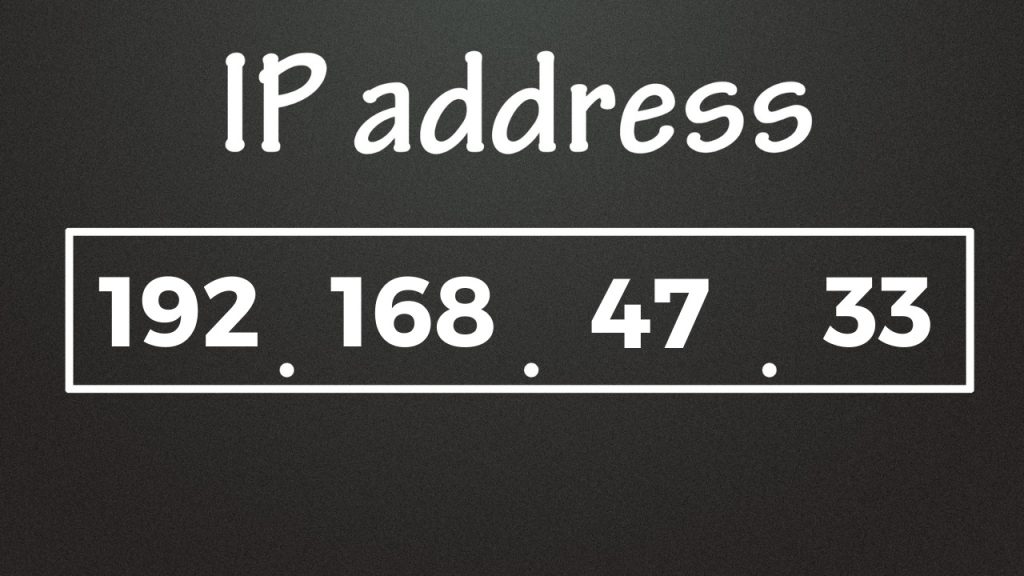
Every website has an origin story – and that origin story begins with its Origin IP address. Think of the Origin IP address as the birthplace of your website, the place where it all began.
When you type a website’s domain name into your browser, the Domain Name System (DNS) translates that domain name into an IP address that points to the website’s server. That IP address is the Origin IP, the place where all of the website’s content is stored and served from.
But the Origin IP is more than just a birthplace – it’s also the beating heart of your website. It’s the place where all of your website’s code, images, videos, and other content are stored and managed. Without the Origin IP, your website wouldn’t exist.
And just like every person has a unique birthplace, every website has a unique Origin IP. It’s what makes your website distinct from every other website on the internet.
But the Origin IP is also vulnerable. It’s the target of hackers and cyber attacks, who try to exploit vulnerabilities in your server to gain access to your website’s content. That’s why it’s important to protect your Origin IP with strong security measures, like firewalls, anti-virus software, and regular backups.
Why do we need the Origin IP of a website?
Just like a person’s birthplace holds important information about their background and history, a website’s Origin IP is a vital piece of information that can help you understand and manage your website more effectively.
Here are a few reasons why you might need the Origin IP of a website:
- Troubleshooting website issues: When your website isn’t working properly, the Origin IP can provide important clues about the source of the problem. By accessing the server directly, you can diagnose and fix issues like server downtime, website errors, and other technical problems.
- Managing website security: The Origin IP is also the target of cyber attacks, so it’s important to monitor it closely and protect it with strong security measures. By tracking and managing access to the Origin IP, you can prevent unauthorized access and protect your website from malicious attacks.
- Optimizing website performance: Understanding the location of your website’s server and its proximity to your users can help you optimize your website’s performance. By using a Content Delivery Network (CDN) or other caching techniques, you can improve your website’s loading times and provide a better user experience.
- Compliance and legal issues: In some cases, regulatory and legal requirements may necessitate that you know the Origin IP of a website. For example, if you’re running an e-commerce website, you may need to comply with Payment Card Industry (PCI) standards that require you to store credit card data on a secure server with a specific IP address.
The Origin IP of a website is a critical piece of information that can help you troubleshoot issues, manage security, optimize performance, and comply with legal requirements. Understanding your website’s Origin IP is essential to ensuring its success and longevity on the internet.
Methods to find Origin IP of a website?
Finding the Origin IP of a website can be a tricky task, but there are a few methods that can be used to accomplish this goal. Here are two different approaches:
Reverse Engineering
One way to find the Origin IP of a website is through reverse engineering. This involves analyzing the website’s code and network traffic to determine where the content is being served from. Some tools that can be used for this purpose include traceroute, nslookup, and whois.
Using these tools, a skilled analyst can map out the network infrastructure and trace the traffic back to its source, which should be the Origin IP of the website. This approach requires a lot of technical expertise and may not always be reliable, but it can be effective in certain situations.
Protections Blue Teamers provide
On the other hand, Blue Teamers work to protect the Origin IP of a website by implementing security measures that make it harder for attackers to find it. This can include techniques such as hiding the server behind a Content Delivery Network (CDN) or using load balancing to distribute traffic across multiple servers.
By implementing these protections, Blue Teamers make it more difficult for attackers to launch DDoS attacks or other types of cyber attacks that could disrupt the website’s availability or compromise its security. Additionally, they can use tools such as firewalls and intrusion detection systems to monitor and block suspicious traffic before it reaches the Origin IP.
Back to Attacker Side
As an attacker, the ability to find the Origin IP of a website is a crucial step in launching successful cyber attacks. Here are some of the methods and techniques that attackers might use to carry out this task:
DNS reconnaissance
DNS reconnaissance is a technique used by attackers to gather information about a target website’s DNS records, including its IP address and other critical information. This technique involves querying the domain’s DNS servers using tools like nslookup, dig, or host to retrieve information about the website’s domain name registrar, DNS records, and IP address.
To carry out DNS reconnaissance, an attacker first identifies the target website’s domain name and determines the DNS servers that are responsible for resolving its domain name. They then query the DNS servers using the appropriate tool to retrieve the website’s IP address and other DNS records.
For example, an attacker may use the nslookup command to query the target website’s DNS server and retrieve its IP address:
nslookup example.com
This command will return the IP address associated with the example.com domain name, which is the Origin IP of the website.
In addition to retrieving the IP address, attackers may also use DNS reconnaissance to gather other critical information about the website’s infrastructure, including its domain name registrar, DNS records, and other network configuration details. Armed with this information, attackers can launch more targeted and sophisticated cyber attacks, including DDoS attacks, phishing campaigns, and malware infections.
Network scanning
Network scanning is a technique used by attackers to identify the network infrastructure of a target website and identify potential vulnerabilities that can be exploited in a cyber attack. This technique involves using specialized tools like nmap or masscan to scan the target website’s network for open ports, services, and other potential security weaknesses.
To carry out a network scan, an attacker first identifies the IP address or range of IP addresses associated with the target website’s network. They then use a network scanning tool like nmap or masscan to scan the network and identify open ports, services, and other potential vulnerabilities.
For example, an attacker may use the nmap command to scan a target website’s network for open ports and services:
nmap -sS example.com
This command will scan the website’s network using a TCP SYN scan and identify any open ports and services that can be exploited in a cyber attack.
Once the attacker has identified potential vulnerabilities, they can use this information to launch more targeted and sophisticated cyber attacks, including network intrusion, data theft, and DDoS attacks.
Social engineering
Social engineering is a technique used by attackers to manipulate and deceive individuals into divulging confidential information, such as login credentials, financial information, or other sensitive data. This technique involves exploiting the trust, naivety, and vulnerabilities of individuals to gain access to sensitive information or systems.
Social engineering attacks can take many forms, including phishing, pretexting, baiting, and tailgating. Phishing attacks involve sending fraudulent emails or messages that appear to be from a trusted source, such as a bank or social media platform, in an attempt to trick the recipient into divulging sensitive information. Pretexting involves creating a false pretext, such as pretending to be an IT support technician, to gain access to sensitive information. Baiting involves leaving a physical or digital “bait”, such as a USB drive or a fake download link, to entice the victim into downloading malware or divulging sensitive information. Tailgating involves following an authorized person into a restricted area without permission.
To carry out social engineering attacks, attackers conduct extensive research on their targets, including their personal and professional backgrounds, interests, and vulnerabilities. They use this information to craft targeted and convincing messages that are tailored to their targets’ interests and needs.
Malware and phishing attacks
Malware and phishing attacks are two of the most common types of cyber attacks that threaten individuals and organizations worldwide. These attacks use malicious software or fraudulent messages to gain unauthorized access to computer systems, steal sensitive information, or disrupt critical operations.
Malware attacks involve the use of malicious software, such as viruses, worms, or Trojans, to infiltrate computer systems and steal sensitive information. These attacks can take many forms, including ransomware attacks, which encrypt the victim’s files and demand payment in exchange for the decryption key, and botnet attacks, which use a network of infected computers to launch coordinated attacks on other systems.
Phishing attacks, on the other hand, involve the use of fraudulent messages, such as emails or text messages, to trick individuals into divulging sensitive information, such as login credentials or financial information. These attacks often use social engineering techniques to create a sense of urgency or fear, such as threatening to close the victim’s bank account or claiming to be from a government agency.
To protect against malware and phishing attacks, individuals and organizations should implement strong security measures, including firewalls, antivirus software, and other tools that can detect and block malicious traffic. They should also regularly update their software and operating systems to patch known vulnerabilities and stay current with the latest threats.
Additionally, individuals and organizations should educate themselves and their employees about the various types of malware and phishing attacks and how to identify and avoid them. This includes being cautious when opening unsolicited emails or messages, avoiding clicking on suspicious links or downloading attachments from unknown sources, and using strong passwords and two-factor authentication to protect sensitive accounts.
By staying vigilant and taking proactive steps to protect against malware and phishing attacks, individuals and organizations can reduce their risk of becoming victims of cyber attacks and protect their sensitive information from theft or compromise.