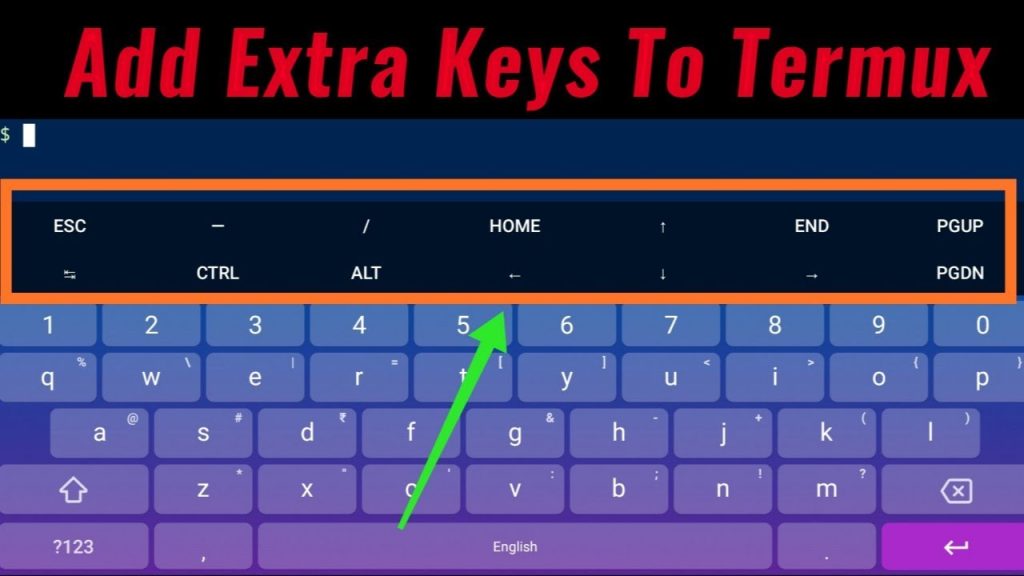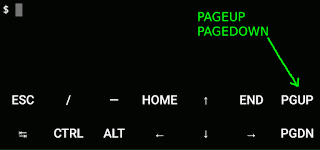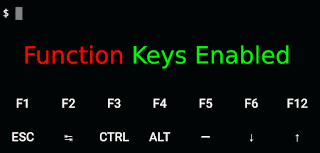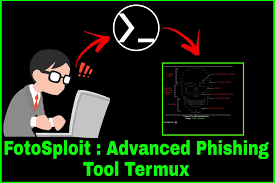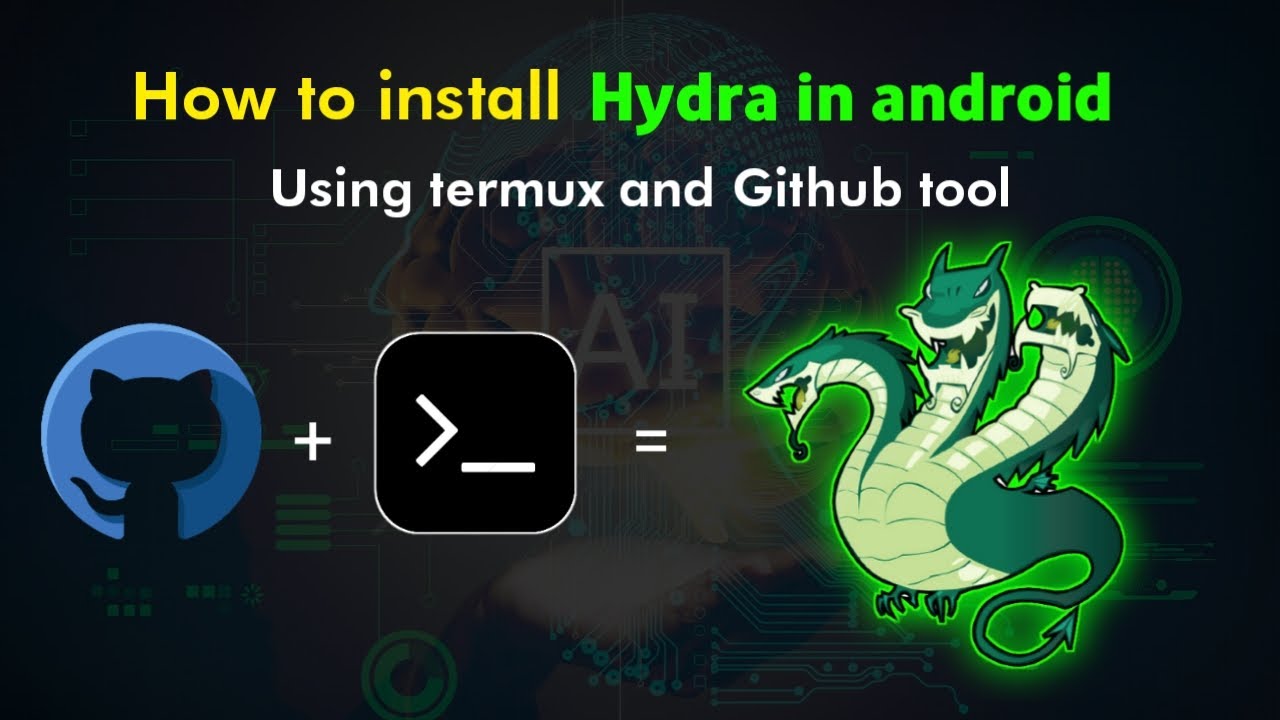Many users, including YouTubers, install the hacker’s keyboard to gain access to extra keys when using termux. It’s a waste of space in my opinion, and switching from my Google keyboard to a new difficult keypad simply to use termux is too much effort for me.
If you want to use more keys in termux, you can use several commands from the official termux website, but generating a properties file with the termux code is a bit of a pain. I’ve just consolidated many commands so that you can now enable those keys with only one command.
How to Enable All Arrow Keys in Termux:
You can access all of the arrow keys in the termux touch by using the command below. Simply copy and paste the following command into termux and the keys will show on your keyboard.
mkdir $HOME/.termux/ ;echo “extra-keys = [[‘ESC’,’/’,’-‘,’HOME’,’UP’,’END’],[‘TAB’,’CTRL’,’ALT’,’LEFT’,’DOWN’,’RIGHT’]]” >> $HOME/.termux/termux.properties && termux-reload-settings && sleep 1 && logout
How to Enable PAGE UP AND PAGE DOWN + Arrow Keys in Termux:
The code is exactly the as above but i have added PGUP and PGDN to add the page up and Down keys
mkdir $HOME/.termux/ ;echo “extra-keys = [[‘ESC’,’/’,’-‘,’HOME’,’UP’,’END’,’PGUP’],[‘TAB’,’CTRL’,’ALT’,’LEFT’,’DOWN’,’RIGHT’,’PGDN’]]” >> $HOME/.termux/termux.properties && termux-reload-settings && sleep 1 &&logout
How to Enable Function Keys in Termux:
By adding an extra row to the touch keyboard, this operation will only allow function keys. Copy and paste the command below.
mkdir $HOME/.termux/ ;echo “extra-keys = [[‘F1′,’F2′,’F3′,’F4′,’F5′,’F6′,’F12’],[‘ESC’,’TAB’,’CTRL’,’ALT’,’-‘,’DOWN’,’UP’]]” >> $HOME/.termux/termux.properties && termux-reload-settings && sleep 1 && logout
You can change the F1 with F7 or any function key in the command to enable that key in termux.
How to Enable All Keys in Termux:
I don’t think using this open is a good idea unless you’re doing anything that requires all of these keys to be present at the same time. Copy and paste this command, then hit Enter.
mkdir $HOME/.termux/ ;echo “extra-keys = [[‘F1′,’F2′,’F3′,’F4′,’F5′,’F6′,’F7’],[‘ESC’,’/’,’-‘,’HOME’,’UP’,’END’,’PGUP’],[‘TAB’,’CTRL’,’ALT’,’LEFT’,’DOWN’,’RIGHT’,’PGDN’]]” >> $HOME/.termux/termux.properties && termux-reload-settings && sleep 1 && logout
That’s All, your extra key has enabled . If you enjoyed the post do share and don’t forget to follow us on telegram for more updates.
“Have a good day  ”
”